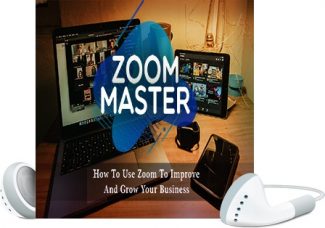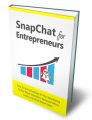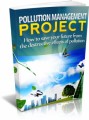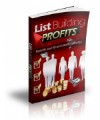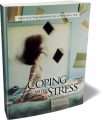License Type: Master Resell Rights
License Type: Master Resell Rights  File Type: ZIP
File Type: ZIP
 SKU: 64301
SKU: 64301  Shipping: Online Download
Shipping: Online Download
Sample Content Preview
The Zoom platform has grown in popularity over the last few years and for good reason. It provides individuals and businesses the tools that they need to conduct meetings over the Internet for collaboration, lead generation and customer acquisition, webinars and more.
If you want to use Zoom to grow your business, and you should, then it is essential that all of your Zoom meetings and webinars are engaging for your audiences. A lot of people get this wrong and end up losing their audience on Zoom calls.
The methods, tips and tricks in this powerful guide will show you how you can significantly improve your engagement levels when you are using Zoom. So be sure to read all of this short report and put these ideas into action.
This is where it all starts. The best Zoom events are always planned. Just turning up and “winging it” is not a good idea. You need to think about what you want to achieve from your Zoom event first. Do you want a higher level of commitment from your team? Do you want to sell potential customers on your latest product offering?
Your preparation for the Zoom event will go a lot more smoothly the more you understand your audience. If you are going to use the event to pitch your offer to potential customers then understand what problems they have and how your offer will solve these problems for them.
If you want to use your Zoom event to provide details of a new project to your team then think about the issues that they are likely to have and any roadblocks that they might identify. The more that you predict these things beforehand the better your Zoom event will go.
Have all of your resources setup before the event. If you are going to share your screen and use websites and applications for demonstrations etc then have all of these open before the meeting. Your audience do not want to see websites and applications loading up.
If you intend to share files then have these ready too in one place so that you can easily access them during the meeting. Nobody wants to see you fumbling around trying to find the relevant files on your computer.
When you are preparing slides for your Zoom event always think about interaction. Nobody wants to sit through a one hour Zoom event just listening to you reading from slides. Test for understanding and allow your audience to answer questions. Use examples and case studies to demonstrate concepts.
If you have not used Zoom before or not used it that much then we recommend that you setup and run a test event before you go for the real meeting. You may think that you are a great presenter and host but there is nothing like a recording of your performance to provide you with a reality check.
The other advantage of running test sessions is that you can familiarize yourself with the Zoom features and controls. Practice sharing your screen, using the whiteboard facility, using the annotation tools, adding a virtual background and so on. If you don’t do this it is unlikely to be “alright on the night”.
You will impress nobody if you have a poor quality webcam or microphone. If you are appearing grainy and blurry on video then your audience is going to switch off. The same goes for poor quality audio. If it is not clear what you are saying then you are going to lose people.
A lot of laptops have inferior built in webcams and microphones. As tempting as it may be to use these to save money, just don’t do it. You can get a high quality webcam for less than $100 and a good USB microphone for even less.
Then there is the subject of lighting. You need to ensure that your face is lit from the front. If you look like a shadow of yourself on camera then this will put a lot of people off. You can get fairly inexpensive ring lights from Amazon and elsewhere that will enhance your lighting.
Finally on the subject of equipment, use the fastest Internet connection that you can. If you have to contend with fairly low Internet bandwidth where you are then use an Ethernet connection rather than WiFi. There are losses associated with wireless connections that you don’t get with a wired connection.
This is a mistake that a lot of Zoom newbies make. They do not position the webcam or camera correctly and as a result they end up looking down or up into the camera. Neither of these provides a flattering look for you. Your audience does not want to see just the top of your head either.
The best camera position is where you look straight forward into it. So test this out to find the best position. You want your head to be in the top third of the screen. Avoid anything below this as you will be showing too much of the background.
Here is another classic mistake that newcomers to Zoom make. Instead of looking directly into the camera they look at their computer screen. If you do this then your head will be down and it will appear like you do not want to face your audience.
You have to see beyond your computer and camera here. Always bear in mind that when you look directly into the camera your audience will see you in the best light. You will appear to be focusing on them which they will really appreciate. Again practice this until you can do it automatically. Sometimes you will need to glance at your screen or your notes. This is OK, but make it a very short glance and then get straight back to looking into the camera. Even the best presenters need to look away from their audiences for short periods of time. Just don’t have prolonged periods where you are not looking directly at the camera.
This one may take a bit of practice for you but it will certainly be worth it. You are right to be serious about your business but if you approach your Zoom event with a serious face all of the time then your audience are not going to like that. People are naturally attracted to happy, smiling faces. So give this to them.
You can practice this in the mirror. When you have a smile on your face you will talk with a smile as well which is infectious. It is impossible to smile all of the time and there will be times when a more serious face is appropriate. But a general happy and smiley demeanor will do wonders for your Zoom engagement rates.
Something that you may like to try in your Zoom events is standing up when you are presenting. This can often help you to feel happier and more likely to smile rather than frown. You can use a standing desk to help with this. It may seem a bit weird standing up at first but it does work.
Nobody wants to see evidence of your cluttered life in a Zoom meeting. If the room that you intend to use for your events is full of stuff then get rid of it. You can use virtual backgrounds for a more professional experience.
If you want to use a natural background then check to see that there is nothing that will distract your audience. Large clocks and pictures in the background can divert attention so move these out of sight.
Do everything that you can to minimize distractions. Put your phone on silent. If you have messaging apps on your computer then disable the sound notifications. Little kids and pets are cute but they
can ruin a good Zoom event. Keep them out of the way when you are running your business event. Choose a room that is the quietest in your home or office. It will be distracting for your audience to hear noises outside such as traffic, people raising their voices in the street, workers digging up the road and so on.
Setup a one to one meeting with a friend or family member that you know will critique your background and environment and tell you the truth about how distracting it is. This is great feedback that will help you to make the necessary changes.
If you are having a Zoom call with friends or family then it doesn’t matter if you look like a slob. That “just got out of bed” look is not OK for your business Zoom events. Wear good looking clothes and be sure to groom yourself so that you look your best.
Forget the tatty t-shirt and the stuff that you normally wear when you are relaxing at home. Wear a nice shirt and a jacket – something that is appropriate for a business meeting. Put in the effort here and don’t give your audience the impression that you just couldn’t be bothered.
You need to be respectful of the time that your event is taking. There have been a number of studies in the area of human attention spans and they have concluded that people respond best to new information in 7 minute chunks. So you need to prepare your Zoom events with this in mind.