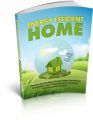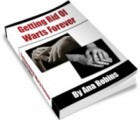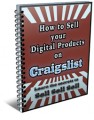License Type: Private Label Rights
License Type: Private Label Rights  File Type: ZIP
File Type: ZIP
 SKU: 63126
SKU: 63126  Shipping: Online Download
Shipping: Online Download
Introduction
One of the best things you can do to expand your business is to start a YouTube channel. It’s the most popular video-streaming service boasting massive online traffic, and constant streaming services – and ultimately, it will maximize exposure and help your brand become recognized within your market.
And it’s the second most-visited website on the Internet with nearly 2 billion monthly users logging on to watch videos every day.
So clearly it’s a great way to connect with your audience and keep them engaged for longer periods of time, while encouraging repeat traffic and views.
For any business owner, it only makes sense to use this as a marketing tool to better position yourself in your market. If you don’t, it’s a pretty safe bet that you’re leaving a great deal of exposure on the table. And if your competitors are working hard to create attention-grabbing content for their channels, then you’ll find it even more of a struggle to persuade your market that you have more to offer.
Unfortunately, a lot of people struggle to set up their channels. They find the learning curve too steep, or they believe that the investment of time and money may not pay off and chalk it up to a risk not worth taking.
After all, building a channel does take time and effort. Not only do you need to research the kind of content that is likely to attract attention (and become “sticky), but you have to be consistent with creating fresh content and engaging with your audience.
Still, regardless of the fact that creating a stand out channel takes time, there is no mistaking just how powerful YouTube is as a marketing vehicle that can carry your message wider and deeper into your market than nearly any other social platform.
And if you’re unsure about how to get started while minimizing the learning curve, then keep reading because this special report was designed just for you.
I’ll walk you through the ins and outs of YouTube, the best times to upload videos, and even how to make sure you attract the most people to your channel.
There’s a lot of information out there about how to get started with YouTube. It can be overwhelming, so I’ve done my best to condense some of the most important tips in a way that is easy to follow. That way you’re equipped with the basic knowledge you need to create your own channel.
Then, you can continue learning about YouTube including advanced optimization and marketing strategies later, once you have hands-on experience building and managing your channel.
So, don’t complicate the process and try to learn everything about marketing on YouTube at once.
Take your time and focus on the basics: building a channel based on market research so you know what kind of content is in demand. Then optimize and expand!
One important thing to keep in mind is that you’ll need to treat your YouTube channel as an extension of your business, not as just another social media platform. Building a successful YouTube channel takes time and effort and above all else, consistency.
That’s the only way you will be able to gain traction and take your channel to the level you want.
Are you ready to get started?
Let’s begin!
Tip #1: Have a Clear Vision
One of the most important things you can do is to develop a clear vision and strategy for your channel long before you begin to create content.
You want your channel to appeal to a specific audience so that you’re able to connect with your core market. You also want visitors to immediately understand what you have to offer and that your content appeals to their interests.
This is how you connect to your audience and quickly build a large following on YouTube. All of your content should be unique, highly targeted and relevant to the products and services you are offering.
This requires careful content planning. You’ve probably already decided on a general focus for your channel, but now it’s time to dig a bit deeper and create a content plan that will help you stay on track while ensuring that your channel is focused on what your audience wants most.
The key to YouTube is being consistent in terms of the type of content you offer as well as uploading fresh, unique content on a regular basis. Creating a content plan helps you stick to that overall theme.
Tip #2: Create an Attention-Grabbing Description
Believe it or not, a lot of new YouTube channels often overlook the importance of a highly-optimized channel description.
This is the first thing that people often see and if someone is interested in subscribing to your channel, chances are, they’re going to read your description to determine whether it’s something worthy and relevant to what they are most interested in.
Therefore, creating a well-written, keyword optimized, informative channel description is imperative to the success of your YouTube channel. Potential subscribers will find this when they click on your “About” tab.
To begin creating your channel description, click the "Edit" button within your admin panel, and then fill out the “About” section. Use this opportunity to inform viewers about the type of content you offer. Include links to your website or landing page so you can convert that viewer into a mailing list subscriber as well as a channel one!
You’ll want to include 1-2 primary keywords that clearly describe your content. Use them in both video descriptions and titles as well. It’s been proven that YouTube places a great deal of importance on the content found on your About Page so you want to make sure you use this space wisely.
There are also places to link your other social media accounts for your business, such as Facebook, Instagram, and Twitter, so be sure to fill them out if they’re applicable, as this is a great opportunity to gain followers on other social media platforms and create a flow of traffic to all your accounts.
If your channel will offer a weekly podcast, then be sure to include the link and content schedule in your "About" section along with a relevant hashtag for your podcast.
Use YouTube as a spring board to generate and control traffic flow to other avenues of your business. It’s one of the easiest ways to position yourself in your market and build a loyal following.
Once you’ve created a handful of videos, you can also create a playlist that is linked and featured in your About section. This is great for the times where you are offering longer videos on external channels like Twitch.
You can upload a portion of the full video to YouTube and then funnel traffic to the full video on another site where perhaps you’re able to monetize.
At the end of your about section, you’ll want to include something to encourage viewers to interact with your videos – essentially, a call to action.
Videos with a high level of interaction tell potential subscribers that what you produce is good, binge-worthy content, and keeps people engaged instead of clicking on something else and moving on.