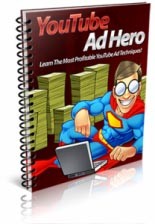
 License Type: Personal Use
License Type: Personal Use  File Size: 420 KB
File Size: 420 KB File Type: ZIP
File Type: ZIP
 SKU: 53897
SKU: 53897  Shipping: Online Download
Shipping: Online Download
Ebook Sample Content Preview:
The first thing you need to do to get started is to create a video to use as your ad. If you can’t create your own video, there are plenty of services out there that can do it for a reasonable fee.
After you have your video, follow this step-by-step list to get started with your first ads.
Publish the Video - The first thing you must do is publish your new video ad to your YouTube account. Make the video public. Tag the video properly. And write a good headline to be sure you get the highest possible CTR.
Log into AdWords - Once you log into your Google AdWords account, you’ll need to link your YouTube account to it. You can link multiple YouTube accounts to it if you manage multiple businesses with their own accounts.
Target Your Ad - You’ll want to narrow your targeting down as much as you possibly can in order to get the most our of your ad budget. You can target by age, gender, location, interests, search words, display, device, placement, and others. Be sure to target your ad as closely to your target demographic as possible, even if it means a lower number of views each day.
Bid for Your Ad - Next, you need to choose how much you want to pay for each view or click. You can set lower bids for the types of ads that don’t seem to perform well for you, and pay more for those that are more effective.
To bid, go to your campaign and look for the “Targets” tab. Go to the section that says “All targeting groups”, and then go to “Bidding”. Expand “Max Cost Per View”, and you can adjust your bidding for each individual ad type.
That’s it. It’s really that simple to get up and running. Once your ads are running, you can move on to a few more advanced methods that will help you truly get the most out of your ads.
Advanced Options
Now that you have your first ad running, it’s time to delve a little deeper into some things you can do to increase the effectiveness of your ads.
Retargeting
Retargeting is quickly becoming one of the most popular ways to increase the effectiveness of any online ad campaign, and now that it is available on YouTube, you should really consider taking advantage of it.
Retargeting works like this:
A visitor comes to your website that is embedded with a special code that tracks their future activity online.
That visitor doesn’t buy from you for whatever reason, and they leave your website.
They then visit YouTube and they are shown an ad for the product they already viewed on your website, giving you another chance to make the sale.
You may be wondering why this is even effective. After all, that individual left your website without buying. But think about this. WHY did they leave without buying? Was it truly because they didn’t want your product, or was there just a temporary issue that kept them from buying?
Maybe they just didn’t have the money at the time. Once they get paid, if they see an ad for your product, they might go, “Oh, yeah! I can afford that now!”
Maybe you didn’t have the color they wanted in stock at the time. If you get it back in stock, they might see your ad and say, “I wonder if they ever got that blouse back in stock in blue. Yep, they did!”
To use retargeting, look in your video campaigns page on the left side for the section “Video remarketing lists”. Here, you can learn how to retarget your ads on YouTube in order to try to draw back some of the traffic you lost.
Overlay Ad
If you’ve watched many videos on YouTube, you’ve undoubtedly seen those ads that pop up over the video as an overlay. They are basically banner size, and you can choose to close them if you want.
These ads can be a graphical banner or all text. Both can be effective, but you may want to tests multiple formats to see which works best for you.
The call-to-action overlay does not cost any extra, so it’s silly not to take advantage of it.
To set up your ad, go to the “Videos tab” and then click “Add Call-to-Action overlay”.
Show More Ads
Another trick you can use is to show a second related ad while your own video is playing. This is called a “companion banner”, and it can help you get more clicks to your website from your ads.
To use this option, go to the “Ads” tab and click "Advanced ad attributes (optional) link to allow expand that section and ad your companion banner.
Tracking Results
As with any type of advertising, free or paid, it’s vital to track your results so you can tell how well your ads are performing and whether your ads are profitable.
It’s actually a little tricky to get to your tracking. It’s not shown to you by default, which is really rather shameful on their part. Fortunately, it’s easy to add tracking to your display.







