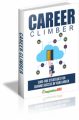License Type: Master Resell Rights
License Type: Master Resell Rights  File Type: ZIP
File Type: ZIP
 SKU: 62464
SKU: 62464  Shipping: Online Download
Shipping: Online Download
Sample Content Preview
Chapter 1 – Niches To Write
As we mentioned earlier, the Google Keyword Tool is one way to help you identify topics through researching interesting keywords. In this chapter, we'll walk you through how to use the Keyword Tool to get the best results. It's not just a matter of sitting there thinking up words, but actually using the tool to think them up for you.
However, that's not the only way to really ramp up your potential topic appeal. The #1 way to make your topics appealing to a wide audience is to have a knock-out title. Yes, that's right, the first step of identifying topics starts with titles and the search engines weight these heavily in their search engine algorithms. So, while you can use the Keyword Tool to help you locate words to use in your title, to give your articles some Search Engine Optimization (SEO), the real way to make them profitable is to make them grab the reader as well as the search engine.
Finally, even having a good idea of what topics you want to address, you still might have to think up multiple articles for the same topic. That's where a tool called Rack and Write Mixer can help you generate titles from various disjointed phrases and power words that you have thought up. This way, it takes a little less time to brainstorm potential topics and they are targeting all of the elements of good Internet marketing too.
How To Use The Keyword Tool
We've talked a little about the Keyword Tool already, but now we will go into the details of how to use this tool to start generating titles that make your topics profitable and optimized for maximum exposure.
Set It Up For The Proper Language
One of the first things you should do is to set up the tool for whatever country and language your major audience happens to be. You can find out what your biggest audience is regionally by checking the administrative panel of your website for the makeup of countries visiting your site. This is important, even for all English language sites because even English is spoken differently around the world. People in the UK will visit a site and see different spellings and instead of realizing that you are an American company, they might think you are just not a very good speller, and thus unprofessional. So, try to suit the tool to the language you want to highlight most.
At the very top of the tool you will see a sentence that says: “Results are tailored to English, United States.” There is a link next to that that simply says, “Edit.” Choose the link and change the main language and country, if necessary.
Search Descriptive Words Or Phrases
The tool can search three different ways, based on a keyword or phrase, based on a URL, or based on some content. For this section, we'll concentrate on choosing to search by descriptive words or phrases by making sure that radio button is selected. Next, you want to enter the word or phrase that you've brainstormed to start the process of finding other ideas or words that might work for you. You will need to type in the letters in the capcha facility that keeps spammers off the site, but it doesn't do anything to your search results.
After you get the results back, you can search through the list and look at the competition for the keyword or phrase, the approximate search volume for the month, and the average search volume. In general, what you want to find is a word that has a low level of competition with a high search volume.
Of course, that's nearly impossible to find these days as advertisers are very savvy. But, you can at least get a good idea of which ones are worth trying to use. If you use something with a high advertiser's competition value and a high search volume, the odds of being in the top search results are practically non-existent because major players are hogging the traffic on those.
There are other search metrics that you can add to your list after it is generated. You have to use the drop-down box that says,”Choose columns to display” to add other columns. One other column that is great to see in the results list is Estimated Avg. CPC, which gives you an idea of the payout associated with the keyword or phrase in the Google Adwords system. Using low competition words with high CPC values is one way to generate more Google Adwords dollars on your own sites, as SEO articles will cue the Google server to serve up ads related to what's on your page. If it sees high-paying words, the ads served that people can have the opportunity to click are often also high-paying ads.
If you find some additional keywords in the results that lead you to new keywords, don't be afraid to pull them out of the list and run them alone in the Keyword Tool to see what comes up. You will find this helps you to brainstorm different ways to find words for your topic title that are going to bring in traffic and money to your sites.
Search Web Page URL
Another way to use the Keyword Tool to analyze the keywords being use on another web page. This is a great way to generate keywords off competitor's sites without too much effort. If you know of sites similar to your own that are already doing a great job attracting traffic, then you should use this tool to find out what keywords they are using.
The way you do that is to switch the radio button from descriptive words or phrases to “website content.” It will then return a results list that will be sorted in groups by whatever the major keyword or phrase used happens to be. This is a very easy way to get a list of usable keywords, but do realize that keywords campaign change frequently as new trends are identified.
Generate Keywords For Already Written Articles
Maybe you've written articles already, but they're not generating much attention. You can still use the tool to help you optimize the articles and change the titles. All you do is choose the “website content” radio button and use the link under the box for the URL to add your text into a box instead. Then, the tool will go through the topic and suggest keywords to use in it. All you have to do is change some words here and there and add a different title to get these stale articles to become stars in your writing lineup.