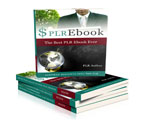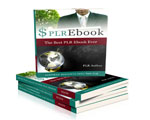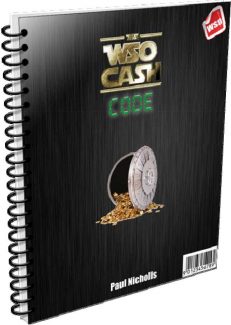
 License Type: Personal Use
License Type: Personal Use  File Size: 218,252 KB
File Size: 218,252 KB File Type: ZIP
File Type: ZIP
 SKU: 54244
SKU: 54244  Shipping: Online Download
Shipping: Online Download
Ebook Sample Content Preview:
Step 9 Affiliate Platform
Before you launch your WSO you need to think about what affiliate platform you want to use. You can of course not use any affiliate platform but you would literally be throwing money away because it means you will have no affiliate program set up and other people can`t promote your product.
The three main affiliate platforms that are used for WSO`s are Warrior Plus, Digi Results and JV Zoo. They are all good professional affiliate platforms but I always like to use wso pro myself. I find the warrior plus affiliate platform is set up really well and everything is simple to understand for both product owners and affiliates.
There are some fees involved when you use the wso pro platform but they are very small. The listing price is currently $19 and if you have a OTO then it will cost an additional $19.
You can also create WSO listings for Free by using the wso pro adaptive system where you will get charged per transaction made through the wso pro system. They both have their pros and cons so just decide which one works best for you. (I personally use the paid listing option because the tool which I use to secure my WSO`s is only compatible with the paid wso pro option but I will cover more about this in the security section).
Step 10 Hosting and Delivering Your Product
Once your product is complete you now need to upload it somewhere so that it can be downloaded by your customers. As they say "There's more than one way to skin a cat" however I will tell you the tools which I use which work very well.
Amazon s3 - I use this service to host all of my WSO files. This includes videos, PDF`s, mind maps and anything else which is part of my product. Amazon s3 is a fantastic service and is the same platform that Amazon uses themselves for all of their images and videos on their site so you can bet it`s a first class service. The cost is very cheap, I usually get billed around $2 - $5 per month on a normal month and if I launch a new product or WSO then it could go up to around $15 - $20 for the month as I will have a wave of people downloading my files.
This is what I use on my download pages. I create download links so my customers can download my product.
Ezs3 - This an extra service part of Amazon s3. You are able to create your own video players and host all of the videos on Amazon’s server the same as what you do for your files. The speed is fantastic and you are able to create videos with a big selection of player skins which is a cool feature. With Ezs3 you can simply embed videos onto any of your websites and be confident that your video will never get taken down and because they are hosted on world class servers there is never any waiting around for any of the pain staking buffering that you get with cheap video hosting services.
You can use this if you would rather embed videos onto your download page instead of giving the download links, it`s really up to you. I also often use Ezs3 to create video players for my Blog as you can be sure that the videos will never get taken down and will always work.
Optimize Press - This little baby is one of my best tools in my business, I use it on every single one of my WSO`s and would quite literally be lost without it!. I use optimize press to create all of my Sales pages, Squeeze pages, JV Pages, Launch pages, Pre-Launch pages, OTO pages, Upsell pages, Download pages, confirmation pages, special video pages, Membership pages you name it I use optimize press for it.
One of the really handy things about it is I can just clone pages using the "copy to a new draft function" so I don`t have to keep creating the same pages over and over for different products. It is $97 but it`s one of my most important tools in my business.
Step 11 Create JV Page
If you want to stand the best chance of making your WSO a success then you need to create a JV page so that you can start to build a list of other list owners that are interested in promoting your product when it goes live.
You don`t need a spectacular all singing and all dancing JV page like the "Gooroos" as long as you give JV partners the main information such as:
Commissions
Price Points
What their Buyers Get
When is it going Live
What is "Your Product"
Where Can I get my Affiliate Links
Where can I get a Review Copy
I always use optimize press to create my JV Pages and takes me only a few minutes as I just copy my previous JV Pages and change a few things. One other great place to gain more exposure to potential affiliates and JV partners is Munch Eye.
Munch Eye is a cool place where you can create your own JV Page and lots of other marketers will be able to see that you will shortly be launching a new product. This is a handy site to use because you have the opportunity of picking lots of JV Partners and affiliates up.
It`s also a great little tool where you can keep an eye on all other peoples up and coming WSO launches.
Step 12 Secure Your WSO
When it comes to security I found out the hard way so that you don`t have to. Let me just say that if you plan on doing a WSO properly and you value all of your hard work then you MUST secure your download pages.
There are many different ways that you can do this but I will share the way I do it and the tool that I use. It works really well, it`s dead simple to set up and you will sleep better at night knowing that not every man and his dog will have easy access to your product for completely FREE. I use a wordpress plugin called WP File Lock.