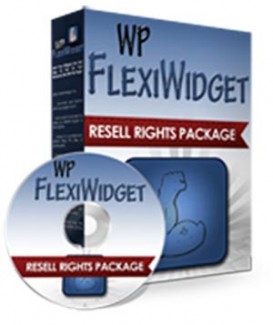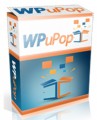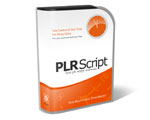License Type: Personal Use
License Type: Personal Use  File Size: 420 KB
File Size: 420 KB File Type: ZIP
File Type: ZIP
 SKU: 52470
SKU: 52470  Shipping: Online Download
Shipping: Online Download
With WP FlexiWidget, you can easily create as many widgets as you’d like and using a menu on your post / page editor, easily insert any of the widgets into the main content of your post – AT FULL WIDTH.
This means that you can create widgets for images, text blurbs, certain scripts, and even commonly used features on your WordPress website.And they will display on the main section of your post, rather than in the sidebar like they usually do.
You can then easily recall them in any page or post that you create, as many times as you’d like, using the built-in short code.
The possibilities are limitless with this plugin. You can save time and get extremely creative with the functionality of this product.
The best part is: this plugin is easy to install and will seamlessly integrate with your WordPress installation and work space.
You can add your widgets to old posts and new pages alike because FlexiWidget incorporates itself into the panel of your editor.
Every widget that you create has a space to add a custom name, so that you can effortlessly remember what each widget contains. That way you don’t have to go back and forth between sections of the WordPress dashboard.
Using the built-in option on the editor bar (where you can change your font settings), you’ll be able to choose your widget from a drop down menu and then insert it anywhere into your post.
- File Size:420 KB
- License: Personal Use
- Category:Softwares & Scripts
- Tags:2014 Personal Use Scripts