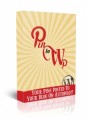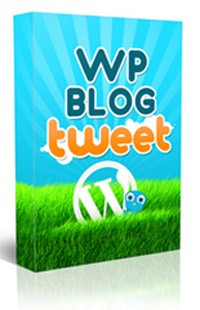
 License Type: Personal Use
License Type: Personal Use  File Size: 362 KB
File Size: 362 KB File Type: ZIP
File Type: ZIP
 SKU: 21063
SKU: 21063  Shipping: Online Download
Shipping: Online Download
"Get More Traffic, Subscribers, And Sales When You Automatically Update Your Twitter Accounts (Up to 10!)With Every Post Made To Your Wordpress Blog!"
Dear Blogger,
Tired of logging in to Twitter over and over again just to post about your latest blog update?
Got several Twitter accounts that need updated at once?
Want INSTANT traffic with EVERY blog post?
Would you like to do this all HANDS-FREE?
"Then You Need The WPBlogTweet Plugin!"
Step One: Upload And Activate. Upload the wpblogtweet folder to your /wp-content/plugins/ folder on your blog. Then activate it inside your Wordpress Dashboard.
Step Two: Choose how many accounts to use (between 1-10) to tweet each post made to your blog. For example, if you choose 5, the plugin will randomly choose 5 accounts from Twitter accounts list, and will tweet the title, along with a shortened link - all on autopilot!
Step Three: Add your Twitter accounts. Enter your accounts 1 per line, in the following format:
username:password. You can enter as many twitter accounts as you want here! The WpBlogTweet plugin will randomly select up to 10 accounts from this list, and will send a tweet to them with every post made to your blog!
Step Four: Update Your bit.ly settings. Enter your bit.ly username and API key so that the WpBlogTweet plugin can shorten every link you tweet! Registration at bit.ly is free.
That's It!