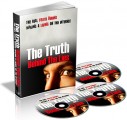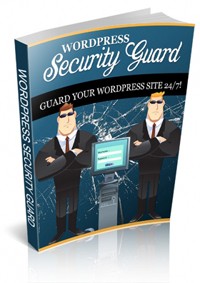
 License Type: Private Label Rights
License Type: Private Label Rights  File Size: 1,400 KB
File Size: 1,400 KB File Type: ZIP
File Type: ZIP
 SKU: 31389
SKU: 31389  Shipping: Online Download
Shipping: Online Download
Ebook Sample Content Preview:
Another mistake people commonly make is using the same login information for multiple blogs. If you have several different blogs, be sure to use different usernames and passwords for each so if one is compromised, your others can’t easily be attacked.
Remember, there are websites that will allow someone to see all of the other domains hosted on your server, so if your Wordpress installations all reside on the same hosting account, it’s easy for hackers to find your other blogs in order to target them.
Don't Use Usernames or Passwords from Other Sites
If you are a member of a forum, social network, etc., never, ever use one of those usernames or passwords as your blog username or password! If the forum or website gets hacked and user data stolen, your blog could be compromised! Use something different for every site you register with, including your own!
Limit Login Attempts
One very simple thing you can do to thwart brute force attacks is to limit login attempts. There are plugins available on the Wordpress website that will let you limit login attempts. Additionally, you can get the Whitelist IP plugin that will let you add your own IP addresses to a whitelist to ensure you don’t accidentally lock yourself out.
You may experience some minor frustration if you accidentally lock yourself out if you forget your password, but the extra security is worth the potential of frustration! If you use the whitelist plugin and add any IP addresses you might log in from, this isn’t likely to happen.