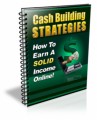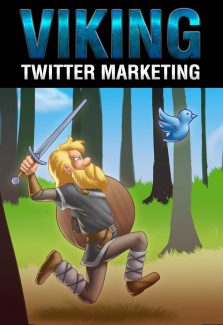
 License Type: Private Label Rights
License Type: Private Label Rights  File Type: ZIP
File Type: ZIP
 SKU: 61761
SKU: 61761  Shipping: Online Download
Shipping: Online Download
Sample Content Preview
Chapter 1:
Getting Started with Twitter
Why Use Twitter?
Twitter is, without question, one of the most active, popular social platforms on the web. The platform has about 310 million monthly active users and an additional 550 million monthly viewers who don’t login to their own accounts but merely consume other people’s Tweets. About one-third of all US social media users are on Twitter and 80% of active users access the site via mobile. Somewhere around 500 million Tweets are sent per day which adds up to about 6,000 Tweets per second.
Businesses haven’t missed out on the utility of Twitter. About 65% of US companies having 100+ employees are marketing on Twitter. There’s good reason for this: The average Twitter user follows 5 businesses. 80% of Twitter users have mentioned a brand in their Tweets, 77% feel more positive about a brand when their Tweet is replied to by a business and 54% have taken some kind of action (e.g. purchase, sign up, visit site) after seeing a brand mentioned in a Tweet. So clearly this is a powerful platform for any business. Question is, how can you leverage it?
Developing Your Twitter Plan
Your Twitter plan should be in place before you even setup your Twitter account so you can start implementing and sticking with it from day one. If you attack Twitter half-heartedly and without a plan, you’ll do what too many entrepreneurs do: you’ll eventually let your Twitter marketing peter out. Nobody wants to look like that embarrassing business whose last Tweet was from 3 years ago (and there’s a ton of those).
So generally, you want to put down a plan in writing that covers your day-to-day activity on Twitter. For example, maybe you’ll send out 2 tweets per day, Monday through Saturday. Maybe you or one of your team members will do these tweets manually each day. Otherwise, perhaps your weekly plan will include one hour every Sunday where you draft and schedule each of your tweets for the coming week using a social media scheduling tool like Warlord Social Suite (sort of an Internet Marketing-friendly version of HootSuite). Then, maybe you plan on participating in Twitter Chats once each week to grow your following and network. Finally, your plan should include at least a daily check-in (preferably more than once per day) in which you check for questions, mentions, retweets, etc (and reply to them accordingly).
Setting Up Your Twitter Account
Setting up your brand’s Twitter account seems simple enough, but here are some important guidelines. Your Twitter name should be your actual name or business name, while your handle should either be your business name or something catchy that represents your business. Keep in mind, the handle is the “nickname” that you see after the “@” sign and it has a character limit, so your full name or business name might not fit as your handle in its entirety.
Next, you’ll want to setup a powerful bio. Your bio should do two things: Accurately represent and introduce people to your brand and also be optimized for search results. You’re limited to 160 characters (at the time of this writing) in your bio so you’ll need to choose carefully what you squeeze in there. Some important considerations for your bio are hashtags you want people to find you with, a brand or business description, your mission or purpose (on Twitter, specifically), and maybe your job/position in your company if you’ve got a personal profile.
After that, you’ll want to choose a profile URL. Most businesses tend to simply put their homepage here. That’s okay, but you should actually be aiming for something more special. Instead of your general homepage, try creating a landing page specifically for Twitter users who come to your site via your profile URL. This way they can see something relevant and maybe you can collect leads (and track how many of your leads come from twitter!) or sales or showcase a Twitter follower-specific offer of some sort.
Finally, you’ll want to iron out the visual representation of your brand by choosing a profile pic, a cover image, and a color scheme. Your profile pic could be your own portrait (make it snazzy and professional) or your business logo. Your cover image should be catchy and fit well with the rest of your brand image. Consider throwing a call-to-action (CTA) in there too. As for your colors, just make sure they match your brand and convey the feeling you want your followers to experience. The general idea with all of these things is to keep your brand representation consistent across all your social media platforms.