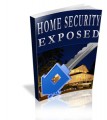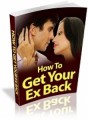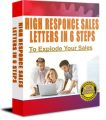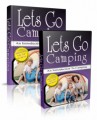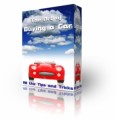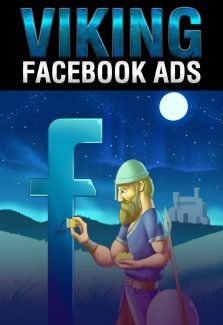
 License Type: Private Label Rights
License Type: Private Label Rights  File Type: ZIP
File Type: ZIP
 SKU: 61756
SKU: 61756  Shipping: Online Download
Shipping: Online Download
Sample Content Preview
Chapter 1:
Getting Started with Facebook Ads
Despite all the talk you might hear about Facebook ads not working (usually from people who gave up after a couple tries), the fact is that all of the major online entrepreneurs and digital marketers use Facebook ads. Facebook remains the single most attractive advertising opportunity in terms of native ad presentation, targeting, demographic data, active users, and a host of other factors. There are currently almost 1.8 billion monthly active users, almost 1.2 billion daily logins, and 5 new profiles are created every second. With a growing user base like that, it’s no wonder more than 40% of marketers report that Facebook is a critical part of their business. The question is, how do you make it work for you?
Establishing Goals
Before you even begin your first ad campaign, you should have your various marketing goals laid out. This will help you determine everything from your campaign objective to your budgeting and bidding. Maybe your goal is to drive cold traffic to a lead page and grow your list. Is that the end of it? In that case you might have a lower spending strategy. But if those leads, after they opt-in to your list, are going to see a tripwire offer and then a core offer and then a profit maximizer (in other words, a full sales funnel), then perhaps you’ll be willing to spend more per click. Maybe you’re sending them directly to a paid offer or a webinar with a high-ticket offer. Perhaps you’re just trying to get visitors to your blog to familiarize them with your brand and provide useful content while also building a retargeting list. Whatever your goals are, have them mapped out before you start creating your ad.
Setting Up Your Page and Ad Account
If you don’t already have a “fan page” or business page, you’ll need to create one. This is because Facebook advertisements can only be attached to pages, not individual profiles. So take a few moments and set up a page by clicking the “create page” link which can be found at the very bottom of any Facebook page. Choose the category that applies to you (e.g. local business, brand, public figure, etc) and get your bio/about us text and profile and cover images squared away. While you’re doing this, you might as well get your page ready for traffic. The thing is, some people who see your ads might not interact specifically the way you want them to. Rather than click through to your site, they often will actually go to your Facebook page and you want to capitalize on that traffic as well. So make sure you at least have a call-to-action (CTA) button at the top of your page that leads somewhere. For now you might as well just choose “sign up” for the CTA and link it to a lead page or landing page of yours. If you don’t have a landing page, checkout our Landing Page guide!
Once this is done, simply click the “create ad” button and, if you don’t already have an ads account, you’ll be prompted to create one. This is a quick process and simply involves some contact info, billing info, and so on. When you’re all set, you can move on to creating your first campaign.
Chapter 2: Creating Your Campaign
Upon clicking the “create ad” link or “create campaign” button, you’ll be prompted to select an objective. For our purposes we’ll say you’re aiming for clicks to your website. At the time of this writing, this objective is named “send people to a destination on or off Facebook” but Facebook changes their wording all the time so don’t worry if it looks a little different. After choosing your objective you’ll need to enter a campaign name and select which of your business/”fan” pages your ad will be attached to.
Audience Targeting
Once you’re into the ad set creation page, you’ll need to define your audience. This is where the magic starts. Facebook has so much information on their users, it’s scary. First, start with the basics. Choose the appropriate target countries, locations, age groups, and genders. Then you can narrow even further by searching for certain job titles, interests, relationship statuses, whether they have children, their spending habits, and so on. For example, if you’re targeting business owners to sell email marketing training to, then you could select all ages, both genders, all English-speaking countries, job titles like “small business owner” and “CEO”, and interests like “email marketing” and “list building”. In fact, with interests you might even try specific autoresponder brand names like GetResponse and Aweber since people who like/follow those companies’ pages are likely to be interested in the subject.
Pay close attention to the combination logic you are using. By this I mean “and” vs “or” logic. For example, do you want to choose any people who are interested in either Email Marketing “OR” Aweber or do you want to choose only the people who are interested in both email marketing AND Aweber? The latter approach is represented by the “narrow audience” button below the targeting box. There may be benefits in some cases to a broad “or logic” approach, but generally you want to get pretty narrow for the most effective targeting.