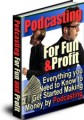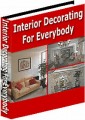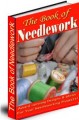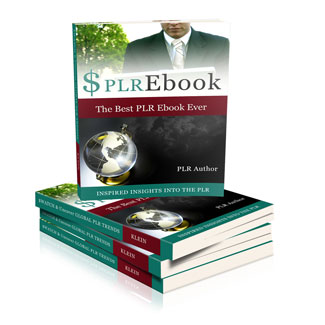
 License Type: Resell Rights
License Type: Resell Rights  File Size: 302 KB
File Size: 302 KB File Type: ZIP
File Type: ZIP
 SKU: 55026
SKU: 55026  Shipping: Online Download
Shipping: Online Download
Ebook Sample Content Preview:
If you want to offer your videos to your website/blog visitors, there are several options you can take.
Most commonly, people will upload their video to Youtube or another video sharing website and simply embed the video on the page. This is incredibly simple to do, as shown in the picture above. It also saves a ton of bandwidth because the videos are not hosted on your own servers.
However, some people don't like the thought of putting a video on their blog that is branded with another company's logo. Youtube and other sites can also delete your videos at their own discretion, so there might be a bit of risk involved with hosting your videos with them.
So some marketers like to host their videos themselves using their own Flash player.
One way to do this is to download this program: JW Player. This program allows you to easily create your own personalized Flash player that you can embed onto your website. There are a lot of cool features to this program, including the ability to add watermarks and customize it with a whole bunch of plugins. You can even add Google Adsense to your videos if you want.
However, a lot of people tend to underestimate the amount of bandwidth that will be eaten up by hosting their own videos. Check with your hosting company to find out your bandwidth limits. If you get a lot of visitors to your website every day, chances are pretty good that at some point you will reach your limit and your website will basically, well, shut down. NOT good. Fortunately, there is a solution!
Amazon S3
You can host your videos with the Amazon S3 Simple Storage System. This service provides cheap unlimited data storage that works great for videos and other large files that you don't want to host on your own servers.
This service is incredibly cheap - $0.15 for each gigabyte of storage uploaded, and $0.18 for each gigabyte transferred. So basically, you can store dozens of videos for only pennies. Even if thousands of people view your videos, you will likely only have to pay a few dollars. There are no recurring fees or charges -you simply pay for what you use.
If you downloaded the JW Player, you'll have to figure out how to configure it to play the Amazon S3 videos on your website. It's a fairly simple process though. This blog post contains a video explaining how to set it all up step-bystep.
Amazon S3 is a great option and it can be used for more than just videos. You can use it to back up valuable files on your computer in case of a crash and it's much cheaper than getting an external hard drive.
Video SEO
So by now you should be pretty knowledgeable about the basics of video marketing! But if you want good results, you'll have to put extra care and effort into video SEO. Think about article marketing: you can't just write a bunch of random articles, blast them out everywhere and expect good results. You have to conduct thorough keyword research, properly optimize your articles with targeted keywords, and build backlinks. Videos work the same way.
Search engine optimization for videos is pretty simple. In your title you should include your keyword phrase first before all the other words if possible. Put your keyword towards the beginning of your description, and include as many relevant tags as possible.
At the bottom of the description, many marketers add a LONG list of related keyword phrases. Both Google and the Youtube search engine will pick up on these and you will rank better as a result.
You can social bookmark videos just like any other website, and because it's a video instead of a bunch of text, you may find you get a lot more traffic from Digg, StumbleUpon, and other bookmarking sites. Videos will catch their attention, especially if you use an eye-catching title.
Build backlinks just like you would with any other website. You won't have to worry about building backlinks too fast because Youtube is so popular, it gains thousands of new backlinks every day and Google won't notice. If you picked a good keyword phrase, a few high PR backlinks might work really well. Your videos will probably rank easier than articles and blog entries will, especially if there aren't currently any videos on Google's first page.
Another good thing to do is submit your “Uploaded Videos” RSS feed to RSS aggregators. Many people don't realize that YouTube videos even have RSS feeds. Not taking advantage of this would be a seriously mistake and could cost you a lot of backlinks!
Here's something else to keep in mind:
The Youtube algorithm will rank your website based on views, comments, and ratings. The more of those you have, the higher your video will rank within the Youtube website. Therefore, it's important to distribute your video as much as possible. Send a link to your mailing list. Make a few Tweets about it and link to it from Facebook, urging people to rate and comment. Even if it's just family members and friends at first, that initial boost of views will give your video a good headstart.
Video Marketing Tactics
Finally, the last topic in this ebook we'll cover is tactics! These are some good tips you can utilize to get the most out of your video marketing efforts.
Make sure your video is targeted. You wouldn't write a blog entry on gardening in your BBQ blog and you should treat videos the same way. They need to be laser-targeted to exactly what your visitors are looking for.
Deliver good content. Articles and blog posts filled with non-sensical spun content might be okay for backlinks but will not drive traffic or increase conversions. The same could be said for crappy videos.
Design your video to cater to your specific demographic.
Write eye-catching titles and descriptions. Instead of “How I made money with Clickbank”, try “How I Made Over $420 OVERNIGHT Using Super Simple Clickbank Strategies!!”
If you're making a “how-to” video, list the basic steps but leave your viewers wanting more. Perhaps you could put a little tease at the end: “This will drive some traffic to your articles, but I know another method to cause a traffic EXPLOSION in only MINUTES!”