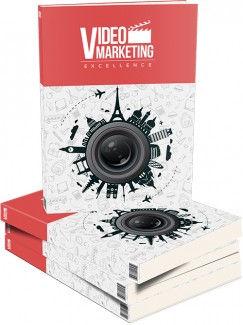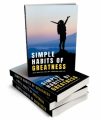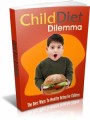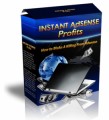License Type: Master Resell Rights
License Type: Master Resell Rights  File Size: 6,288 KB
File Size: 6,288 KB File Type: ZIP
File Type: ZIP
 SKU: 54991
SKU: 54991  Shipping: Online Download
Shipping: Online Download
Ebook Sample Content Preview:
Chapter 5: A Quick Guide to YouTube Marketing
Despite the myriad different options available when you're looking for a distribution platform for your videos,
YouTube is likely to be the most popular choice for the vast majority of businesses and entrepreneurs. Thus it is useful to have a basic understanding of how to gain exposure of YouTube and how to stand out among the crowd. Here we'll look at some effective ways you can do that.
SEO for YouTube
SEO stands for 'Search Engine Optimization' and generally refers to the way that websites can ensure that they show up in Google searches. As we've already discussed though, YouTube is effectively a search engine too and when someone is looking for your content here they will do so by going on to YouTube and searching for related topics.
Fortunately, a few things can help you to encourage your video to show up...
Title
The single most important thing is to choose a good title for your YouTube video. If your video has a long obscure name then no one is going to search for it. At the same time though, if your video is called 'Fitness' then it is hardly going to be able to compete with the millions of other videos with that word in the title.
Your aim here then is to use a name that people are likely to be looking for while at the same time being distinct and descriptive. You can find keyword tools for YouTube that help you to identify these kinds of titles but unfortunately they often charge and aren't always reliable. The easier method is to use a little common sense, as well as to keep a careful eye on what suggestions come up when you start typing into the search box on YouTube, then take a look at the other videos there and try to see how many you'll be going up against.
Description
When you upload a video to YouTube you will have the option to add a description where you'll write what your video is about. This is another opportunity to include your keywords and while the precise weighting/algorithm is unknown, it's generally agreed that the more content you can provide here, the more likely you video is to show up high on the lists (and this makes a lot of sense). A good description will also encourage more people to watch your videos.
Tags
Finally, you can also use tags which will further help YouTube to index and categorize your video and to make it more likely to show up as a suggested video. Here you can literally select the keywords you want to target and there's no limit - so add a few different ones that will help to describe your video.
Note that all these SEO techniques - the title, description and tags - will also play a role in helping your videos to show up in other search engines like Google.
Thumbnails
The thumbnail is the small image that shows when your video is listed after a search or suggested next to other videos. If you want your video to get as many clicks as possible then you should create a custom thumbnail you can upload that will make your video look enticing. YouTube will likely also view this as a sign of quality and be more likely to help you promote the video.
In fact this is particularly important seeing as your thumbnail will also show up when your videos show up on Google as well as on social media and encourage CTR here as well.
Quality
YouTube is able to detect various measures of your video's quality. For instance, it can tell if your video is low or high res, if it's shaky or if it doesn't fill the screen. The better quality your video is, the better chance it has of ranking highly and this is only going to become more the case as YouTube's algorithms improve and it gets smarter at telling which videos are the highest quality.
Note as well, that YouTube will take into account factors such as how long your visitors watch your visitors for and this will obviously be greatly impacted by the quality of what you upload.
Engagement
If you want to create a legion of loyal YouTube subscribers and get lots of likes (which you do), then you need to make sure that you respond to their comments and that you actively engage with them. Showing that there are real, living, breathing people behind your account will help to build loyalty and will make them much more likely to watch and to listen to your future content.
If you have a comment then, try to make sure that you take the time to respond personally as far as possible. If you start getting hundreds of comments a day, this is the sort of thing you may eventually need to outsource to a virtual assistant.
Social Sharing
Sharing your videos on social media is an important way to encourage more views and to help your videos spread. Fortunately, YouTube has a number of buttons ready to help you share quickly to Facebook, Twitter and other channels. Likewise, you can use tools like IFTTT (If This, Then That) to share your videos through even more platforms automatically as soon as they're uploaded.
Your YouTube Channel
When you become a publisher on YouTube you will get your own 'channel' which will act as a page where your visitors can view all your videos, learn more about you and find your links. This is similar to a Facebook page in that you can add a profile picture, a cover image and information to help sell yourself and this is important from both an SEO perspective and a general marketing one. Some things to do here including writing a detailed description about your channel, uploading attractive high-res images, having a 'channel trailer' (a video that welcomes new viewers to your channel and explains what your business is all about) and creating playlists to show curated content in categories on the page.