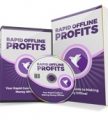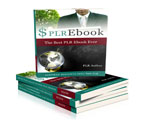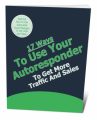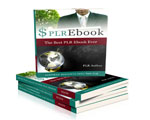License Type: Private Label Rights
License Type: Private Label Rights  File Size: 1,635 KB
File Size: 1,635 KB File Type: ZIP
File Type: ZIP
 SKU: 51563
SKU: 51563  Shipping: Online Download
Shipping: Online Download
Ebook Sample Content Preview:
Wideo is a bit different than most web-based video creation solutions. Instead of providing a few themes and having users insert photos and videos to produce a basic slideshow, Wideo goes further by providing a way to create custom animations using various shapes and icons.
Above you can see an example of some of the icons they have available for use in animations. These icons, along with various background colors and images, shapes, text, and music, can be used to create very cool animated movies quickly.
If you’re looking to make something like a cool Flash animation, Wideo is a good choice.
Wideo has several different payment plans to fit all budgets. For example, you can pay $9 to remove their branding from a single video, or you can pay $150 to remove the branding from every video you create for an entire year. You can also download a 1280x720 HD MP4 of a single video for $29, or you can pay $249 to be able to download every video you create for a year.
Stupeflix
Stupeflix will allow you to make general slideshow type presentations with standard effects using a variety of templates. There aren’t a lot of templates to choose from, but those that are available are attractive and interesting.
Stupeflix has plans that start at $5 per month for personal use and $39 per month for professional use.
Animoto
Animoto is another video creation system that uses templates to allow jazzed up slideshow type videos. They have a wide range of templates for everything from general use to more professional styles.
Their system is very easy to use. You just need to upload some pictures, choose your music, add a little text, and press a button and your video is created.
At the moment, they have nearly 50 themes available for pro users. Pricing starts at $39 per month, or $249 per year if you pay annually.
One True Media
One True Media is a good option if you need something easy and free and you don’t mind branding in your videos. For creating a bunch of short, 30-second or less videos, it’s a great option.
However, if you want to download your videos and use them for something like a Udemy course or you want to upload them to places like YouTube and Facebok, you'll need a pro account.
A pro account increases your storage from 200 MB to “nearly unlimited”, lets you create 1-hour videos instead of 30-second videos, and allows you to have unlimited songs in each video, as opposed to a maximum of three in a video with a free account.
A paid account is only $3.99 per month or $39.99 per year if you pay annually.
Go Animate
GoAnimate is different from other video creation websites, because it allows you to put together animated cartoon videos. You simply choose a starter cartoon, edit it, and create your video. You can move around various elements in the environments, add characters, change their look, and more.
Plans start at $39 per month or $299 per year and go up to $79 per month or $599 per year.
Masher
Masher is a very simple system that allows users to create simple videos for free. You simply choose a theme, upload videos and/or photos, add some text, and save the video.
Masher has very limited themes at the moment, but it’s extremely simple to use with a step-by-step system. Best of all, it’s free if you’re fine with branding on your video!
You can also download a non-branded video in the future, but at the moment it says this premium service is coming soon.
Videolicious
Videolicious is made for editing actual video through an app made for iPhone, iPad and iPod. It’s best if you’re going to take videos and put them together into interesting presentations. Other video services can do this, too, but Videolicious is made specifically for dressing up videos rather than making slideshows of pictures.
Videolicious has a number of different features. It works very well on mobile devices, because you can choose video clips directly from your iOS device and put your video together right on your device. You can add a voiceover or music, add music from their huge collection of free, licensed songs, and then upload and share it.
The personal plan is free, and business plans range from $5 to $10 per month for a single user, but that is billed annually. (If you can’t pay for an entire year at once, you can also pay monthly, however the price is doubled.)