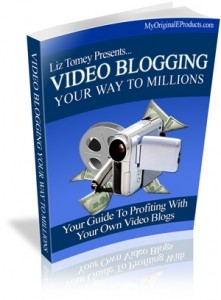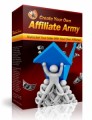License Type: Master Resell Rights
License Type: Master Resell Rights  File Size: 942 KB
File Size: 942 KB File Type: ZIP
File Type: ZIP
 SKU: 2995
SKU: 2995  Shipping: Online Download
Shipping: Online Download
Ebook Sample Content Preview:
Chapter 6 - Things to Remember
Knowing how to set up a video blog and create content to it is only part of owning and running a financially successful video blog. It is important that you remember the small things in order to avoid any trouble or complications later on. Doing your best to plan for all events will help you in the long run.
Read Everything
Always read over any user agreement or term of service that you are asked to sign. Especially for any service that you are using to generate income for your new video blog. Many people make the mistake of glancing over or ignoring the contracts that are asked to sign and that is always a step in the wrong direction.
Before signing up for any pay per impression or pay per click program read all parts of the user agreement and terms of service. Do the same for any affiliate programs that you will be promoting on your website. It is important that you know what forms of traffic generation and promotion are acceptable. You do not want to do anything that will be frowned upon by the company you are promoting. Many of these ad revenue and affiliate programs will freeze your accounts if they feel you have violated any of there terms.
Ask Questions
If there is anything that you do not understand, never hesitate to ask. Contact the customer service department directly and keep track of how long it takes for them to get back to you. If you are not quite sure of the answers you receive look for others that have used the program or company that you have questions about. There are many communities and forums aimed at affiliates and website owners that have members who have used the program.
Keep it Short
Do not go overboard when creating your video posts. Just because you can create a thirty minute video does not need you need to post a thirty minute video. Most Internet users are not willing to sit through a thirty minute video post. Instead keep your videos short and simple.
If possible keep your video post down to 2 minutes. This will give you enough time to quickly address whatever topic you want or give a bit of feedback. Even though many surfers do not want to spend 2 minutes reading a post they are more than willing to spend watch 2 minutes watching a post.
In the event that you have created an extremely long instructional video or are posting a video of a long event like a graduation use your video editing software to break the video up into segments. Try to keep the segments down to four minutes and give each segments titles that include something like "Part 1 of 4” to keep down confusion. Especially if you later plan to distribute the videos on websites like YouTube.
Keep it Simple
When you are editing your video keep the goal of your video in mind. Do not go overboard with effects and other special features. Remember that you are trying to present your viewers with an entertaining, viewable, video post.
During the editing process try to stick to effects that help the audio and visual aspects of the video. Bringing the picture in to focus, dubbing over audio that was recorded with a microphone, and things of that nature. Do not fall into the habit of playing loud, blaring music in the background or for an entrance and exit. Keep things plain, easy to view, and overall simple.
Remember Quality
Try your best to produce the best quality video possible. The Internet is filled with amateur video bloggers and video content producers. Do your best to stand out in the crowd. Create a video that is easy for viewers to see especially after they have been compressed.
Shoot your videos in the best quality lighting possible. Always use a well lit room or, if that is not an option, natural light. Create your video during the day and open up windows, blinds, etc. until you are sure that you have plenty of good quality light available for shooting your video. Also shoot your video using the highest resolution setting possible. Many new digital camera and camcorder owners do not know how to adjust their resolution settings and accidentally film using the lowest resolution settings creating low quality film. Read your user manual to find out how to change your resolution.
Entertain Them
Always remember to entertain your viewers. Even if the information you are presenting is by nature a bit boring or dull do what you can to liven it up. Viewers are not coming to your video blog to stare at a person sitting in front of a computer making a vapid observation before quickly fading out of view.
Interact with your invisible audience in the same manner you would if they were with you. Smile, be animated and energetic. If you do not seem to care about what you are talking about neither will anyone else. Do not be afraid to use visuals such as books, videos, or CDs that relate to the topic of your video blog post. Not only will this give you something to do with your hands, it will also help with your over all presentation.
Script It
One of the primary complaints viewers have about video blogs is the fact that the blogger will forget what they are talking about. I have already mentioned that it is hard to memorize even a four minute blog post but people always try to do it anyway. Video bloggers want to appear authentic and spontaneous but think of things this way. Some of the most popular video blogs on the Internet feature people who are using scripted or pre-rehearsed parts.
While you might not want to pre-rehearse what you are going to say you do want to at least write it down and keep notes some where handy. Try to use your computer screen as a teleprompter by scrolling text across it or post notes of what you want to discuss behind your camera. Do what you can to help jog your memory and prevent your video post from being filled with "Umm.. Like. Uhh..”. You might feel like you are cheating viewers out of an authentic video blog but trust me, they will enjoy watching your scripted video journal better than an improved one.