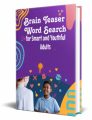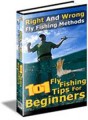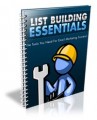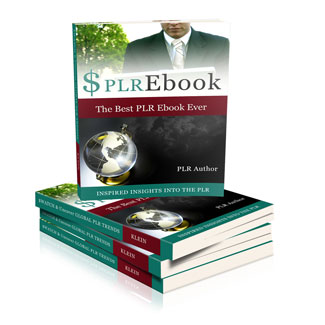
 License Type: Private Label Rights
License Type: Private Label Rights  File Size: 70 KB
File Size: 70 KB File Type: ZIP
File Type: ZIP
 SKU: 52618
SKU: 52618  Shipping: Online Download
Shipping: Online Download
Sample Content Preview
Use HTML Landing Pages, and Squeeze Pages on Blogger
First, we have to change a bit on your HTML file or CSS files.
All of the image locations in your CSS or HTML file have to be changed to an external link.
You have to upload all of your images that your file uses to Blogger or an image hosting site. e.g. imgur
Once you have uploaded all your images to a site, replace your image codes in your css or html file.
Look for the codes that have your images, e.g. (background.jpg) and replace them with the image link.
For example, background: url(http://i.imgur.com/xxxxx.png) instead of (background.jpg)
Copy and Paste the CSS files to your HTML file
First, open your index.html or the html file you are using and insert
Insert this between your and
Now, open all of your CSS files with Notepad.
Copy and paste all of your CSS into your HTML file in between the
If your HTML page has Javascript files or if you want to host your css files, you would have to host the files on a external site.
Follow this link to learn how to host Javascript and CSS on google drive.
http://www.techsperia.blogspot.ca/2013/07/how-to-host-javascript-and-css-scripts.html
Note: If you have javascript that is already part of the page, you do not need to do anything. This is only for Javascript that are in files. ( e.g. name.js ) Skip to the final step if you do not have .js files or if you do not want to host your css files.
Once you have hosted your CSS and Javascript to an external link, replace your js code and css codes in your html file/code.
For example, instead of you would need a link there instead:
Then follow the next step.
Final Step – Copy the finished code to Blogger.
Now, all you have to do is insert the code into Blogger.
1. First, log in to your Blogger account.
2. Create a new Blog or use an existing Blog.
3. Find “Template” and click on it.
4. Once you have clicked on “Template” scroll all the way down until you see “Revert to classic templates”. Click on it and revert to a classic template.