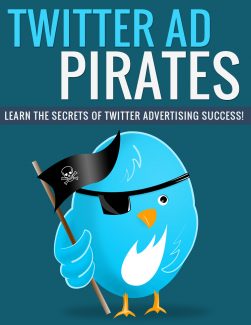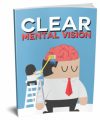License Type: Private Label Rights
License Type: Private Label Rights  File Type: ZIP
File Type: ZIP
 SKU: 62247
SKU: 62247  Shipping: Online Download
Shipping: Online Download
Sample Content Preview
Introduction
Twitter is a great place to market your business, and you can certain use it for free. Lots of people have made big fortunes using Twitter as one of their primary marketing channels without spending a dime, however the nature of social media requires a lot of time and effort invested to get good results if you don’t want to spend any money. After all, time is money.
But if you don’t want to spend so much time on Twitter, you can spend a little money and skip the huge time investment. Even if you enjoy Twitter, you can reach more people with advertising, expanding your organic reach through selective targeting.
In this guide, you’re going to learn how to create highly effective Twitter ads, and to get the most out of the platform, no matter what you’re advertising.
So let’s begin.
Getting Started
Before we get started, you might want to go ahead and sign up for your Twitter ads account at:
>> https://ads.twitter.com/
This will let you kind of follow along and look at some of the features in your account as we discuss them, which helps you understand how the different features work a little better. You can always do this later if you want, but I recommend doing it now. This will just take a couple of seconds if you already have a Twitter account.
Twitter has been working on new elements for their advertising platform for a while now. By the time you read this, they may have added or removed features. But as of this writing, these are the options I have on my dashboard:
These are the options that you can choose from as far as the different types of ads you can run. You need to be sure you choose the right type of ad for your business’s purposes, not just the one that’s least expensive or seems to get the most traffic.
Let’s take a look at these different ad types.
Website Visits
This, of course, will get you visits to your website. You can include a “Website Card” which is a preview of your website that shows up directly in your Tweet. You are charged per click for this type of ad.
Followers
This is pretty self-explanatory. You can buy followers. Any impressions or engagements you get as a result of this campaign don’t cost anything. If you just want to increase your follower count, this is an easy way to do so.
Awareness
This campaign is priced based on impressions, not results. For this reason, you should only use this type of campaign on Tweets that have already been proven to work through some other method, because you don’t want to pay for impressions to an ad that may not perform.
Tweet Engagements
With this type of campaign, you promote individual Tweets for the purpose of getting engagement. You don’t have to pay for impressions unless they result in engagement, and you will not have to pay for organic engagements from users who see your Tweet like normal instead of through your promotion.
Remember that even promoted Tweets must still adhere to the same 140-character limit that regular Tweets must follow, so you’ll want to be as succinct as possible.
Video Views
If you want to promote videos, GIFs, vines, etc., you can use this type of ad to do so. You pay for impressions to your video, and the video will auto-play as users scroll in order to get more attention.
Website Conversions
This is similar to the Website Visits ad type, but instead of just paying for clicks, you can track conversions. You can include a Website Card in this type, as well.
App Installs or Re-Engagements
If you have an app, this is the type of ad you’ll want to use. You can use this to get people to install your app for the first time, or to get people who already have your app and haven’t used it in a while to use it again. You can include an App Card in this ad type, which will let you show a preview of your app, plus the app’s ratings in the Tweet. It also gives users the ability to open or install the app with a single click.