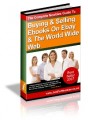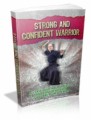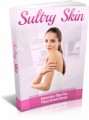License Type: Master Resell Rights
License Type: Master Resell Rights  File Size: 15,114 KB
File Size: 15,114 KB File Type: ZIP
File Type: ZIP
 SKU: 18387
SKU: 18387  Shipping: Online Download
Shipping: Online Download
Sample Content Preview
Mission: Make Money Online
Make Money Today With This Guide
You can start making money this very minute by sending people to the sales letter, using your custom URL. Then, when somebody buys, 100% of the payment goes directly into your PayPal account.
Get an e-mail out to your friends and colleagues today ... or put a link on your blog right now – watch those deposits start rolling into your PayPal account.
Don't miss out on this easy way to put some quick money into your PayPal account. It only takes a minute:
Step 1 – Replace "YourPayPal@EmailAddress.com" in the following URL with your own PayPal e-mail address: http://newbietoolkitaffiliate.com/?e=YourPayPal@EmailAddress.com
Step 2 – Send the link to your mailing list.
Step 3 – Place the link on your blog or website
Before You Start
Affiliate marketing is simply this: Getting paid for recommending other people's products. Imagine standing out on the street during lunch hour – with a sandwich board and a handful of brochures. Each brochure is stamped with your name. When a customer goes to buy a Jumbo Hot Dog, the owner sees that you recommended the customer ... and you get a commission.
Online, affiliate marketing works the same. You tell a friend about a product (1), they go to the sales page (2), a sale goes through (3), and the company sends you a commission (4).
Register For Your Affiliate ID
The easiest place to get started in affiliate marketing is ClickBank. This is a large affiliate program network for a variety of digital products. Here, you'll be dealing with a reliable network that makes sure you get all your commissions.
To register and get your affiliate ID, go to: http://newbietoolkitaffiliate.com/affiliate
In the top menu, click “Sign Up”.
Select your country (1) and enter your full name (2). Note: ClickBank pays you by cheque, and this is the name that they'll put on your cheques.
Fill out the address where you want your cheques sent (3). Then, for contact, give your name (4) and e-mail address and phone number (5). Note: ClickBank will be sending important information to this e-mail, so use your main address.
Create a “nickname”, which will be used in your affiliate links (6). Click “Submit” (7).
The next screen is important for verifying your application. Do not close it! Open another browser window and check your e-mail.
ClickBank will send you an e-mail with a confirmation code in it. Copy it and return to the previous browser window – the one with the ClickBank signup form in it.
Enter the confirmation code (1) and type in the Captcha characters that are showing on the screen (2). Click “Finish” (3).
Captcha Characters (n): These distorted characters are created to ensure that only humans – not automated programs – are able to register. If you can read the characters in the image, you are presumed to be human.
Your account at ClickBank has been created. Note your nickname and password (1) and print out this form (2). Keep it in a safe place.
Set Your Payout Level
ClickBank will send you a cheque when your commissions exceed your payment threshold. You can determine what this threshold is.
In the top menu on the main page, click “My Account”.
Enter your nickname and password (1) and click “Login” (2).
Copyright © 2008 - Kevin Riley - All rights reserved More NEWBIE TOOLKITS THE NEWBIE TOOLKIT: How To Get And Promote Your First Affiliate Products 12 This is your account home. Here, you'll later be able to see records of your daily commissions (1). Click the “Account Settings” tab (2).
Copyright © 2008 - Kevin Riley - All rights reserved More NEWBIE TOOLKITS THE NEWBIE TOOLKIT: How To Get And Promote Your First Affiliate Products 13 In the Payment Threshold drop-down menu, select the level where you want ClickBank to mail you a cheque (1). Click the “Save Changes” button at the bottom (2).
Note: If you live outside North America, it will cost you a service fee to cash a ClickBank cheque, so it is a good idea to set a higher payment threshold. Note 2: This payment threshold can be changed again any time you want. As your monthly commissions increase, you may want to raise your threshold again.
Now, you're account is all set. In the top menu, click “Logout”.
Select A Product To Promote
In the ClickBank Marketplace you can browse a large selection of products to promote. In the top menu, click “Marketplace”.
Set Category to “All Categories” (1), Subcat to “All Sub-Categories” (2), Sort By to “Popularity” (3), and Product Type to “All Products” (4). Enter keywords for your target product (5) and click “Go” (6).
Click here for a full guide to researching keywords for affiliate promotions.
You'll get a long list of results, with the high-selling products at the top. Under each product's listing, you can check the dollar value of commissions for one sale (1), the percentage of sale received as commission (2), and an indication of the volume of affiliates promoting the product (3).
Note: For a comprehensive guide to the money-making strategies of affiliate marketing, click here for “Recipe For Plucking Low Hanging Fruit From The Internet”.