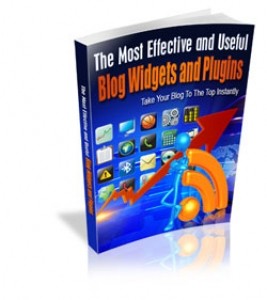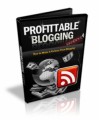License Type: Master Resell Rights
License Type: Master Resell Rights  File Size: 507 KB
File Size: 507 KB File Type: ZIP
File Type: ZIP
 SKU: 4341
SKU: 4341  Shipping: Online Download
Shipping: Online Download
Ebook Sample Content Preview:
WordPress is like a gift from the search engine Gods. It is by far the most common blogging platform used. WordPress gives you an amazing opportunity to build a blog that ranks exceptionally well within the search engines, so if you haven’t yet setup your WordPress blog, now’s the right time to do that.
There are millions of WordPress blogs out there but only a handful get decent traffic. That’s because few bloggers understand anything about search engine optimization or traffic generation, both key to bringing visitors to your blog. If you are using your blog to generate some form of income, you can only be successful if you are able to bring targeted traffic to the site.
Adding WordPress widgets is the easiest way to include some interactive areas to your blog. Widgets allow you to customize your blog as much or as little as you like. A quick Google search, and you’ll quickly understand why you need a helping hand determining the best widgets to use in WordPress, which is exactly what we plan to do. Why not give your blog a little blogger power?
Don’t confuse WordPress widgets and WordPress plugins though. WordPress widgets and plugins are a bit different. Plugins are functions that do something to your blog. They may never be seen by your blog visitors only serving a back-end purpose. However, a widget is generally the representation of a plugin in the form of an object that can be positioned anywhere on your website via the widgets interface in the appearance menu.
Widgets are always plugins, but plugins are not always widgets. A widget usually is an easy way of using a plugin. I hope this short explanation clears things up, for those who have just started using WordPress. You generally install WordPress plugins and then activate them. They usually help improve your blog’s functionality and the public never knows they are there. On the other hand, you can share widgets with your visitors, in the sidebar or the footer.
It’s a good idea to limit the number of widgets and plugins you incorporate in your blog. While there are thousands to choose from the reality is that too many can be overwhelming. Take time to decide what’s most important to you and then include widgets and plugins to support that.
There are a handful of mandatory plugins that you must install, then there are also paid plugins that can be of great value. We’ve accumulated a list of those widgets and plugins we think deserve looking at.
- File Size:507 KB
- License: Master Resell Rights
- Category:Ebooks
- Tags:2011 Ebooks Master Resale Rights