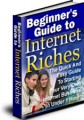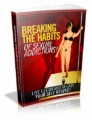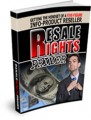License Type: Master Resell Rights
License Type: Master Resell Rights  File Size: 433 KB
File Size: 433 KB File Type: ZIP
File Type: ZIP
 SKU: 19879
SKU: 19879  Shipping: Online Download
Shipping: Online Download
Sample Content Preview
Introduction
Thank you for asking me for your own copy of the HTML Mini-Course. Well done if you have decided to start coding your own web-page. I promise you - IT IS EASY!
This book is choc-a-bloc with many valuable tips to help you on your way. They are taken from The HTML Course Package which contains not only the book but eight videos.
Just to clarify one thing before we start, I am often asked which HTML editor I use. Although I have Dreamweaver on my PC and have in fact used it a few times, my main tool is good, old MS Notepad. And I recommend that you use it as well. You get used to getting the coding right. When you are accomplished in coding then you can always consider getting a sophisticated system.
Good luck.
Mike Hayes Amsterdam
Starting up
What is an HTML document? It is a collection of instructions, written according to pre-defined rules, which instruct the browser how the contents of the document must be displayed. We're going to look at some of these instructions and rules.
We'll see the words TAG and ATTRIBUTE a great deal. What are they? A TAG tells the browser what to expect, text manipulation, link to somewhere, image download, etc. A TAG has ATTRIBUTES which supply the data to the browser as to how the TAG must be applied. And finally, ATTRIBUTES have different values that are the parameters that the browser need in order to complete the actions "ordered" by the TAG.
A simple HTML document which contains the compulsory TAGs could be; (The <> brackets have been replaced with <> to make the HTML visible.
And what you see on the screen is Let's have a look at a couple of tag attributes that you could use, BGCOLOR and TEXT - for example would give you a blue screen with all the text yellow. There are other ways to adjust these factors but they fall outside the scope of this article.
With text we have a great deal of freedom as to size, sort, colour, font, etc. What we must remember is that we want visitors to our site to be able to read it easily and to understand it; i.e. it must be easy on the eye and the brain.
Let's start with paragraphs; the way to organize your text into paragraphs is as follows: