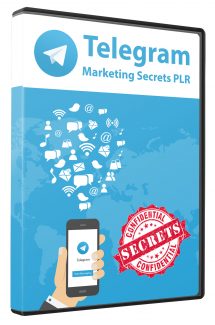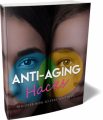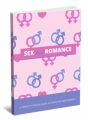License Type: Master Resell Rights
License Type: Master Resell Rights  File Type: ZIP
File Type: ZIP
 SKU: 59620
SKU: 59620  Shipping: Online Download
Shipping: Online Download
Ebook Sample Content Preview:
Chapter 1: What is Telegram and Why You Should Use It
The Rise Of Telegram
On Feb 22, 2014, WhatsApp messaging services suffered an unprecedented four hours of downtime due to power outage which lasted for 4 hours.
During that period, nearly 5 million people signed up for Telegram messaging service and due to that the amount of downloads fly straight up to the top of the App Store charts.
Due to that, Telegram became the top free app in over 46 countries from Germany to Ecuador.
In the US and several other countries, Telegram became the no.1 social networking site ahead of Facebook, WhatsApp, Kik and several others more.
What Is Telegram?
Telegram is a messaging app which emphasizes on speed and security, while having simplistic features similar to WhatsApp and it is FREE!
Users can even access Telegram on any devices at the same time, your messages will sync seamlessly across any phones numbers as well as on tablets or computers.
Telegram’s core features allows users to send messages, photos, videos and files of any type( doc, zip, mp3, etc), as well as forming groups for up to 5000 people or channels for broadcasting to limitless audiences.
Users can even search their phone contact by finding people by their usernames. Telegram’s feature is basically a combination of SMS and email and can handle all the user’s personal or business messaging needs.
Why You Should Use Telegram
Telegram is suitable for anyone who wants fast and capable messaging. For business users and small teams may enjoy the massive groups, desktop apps and amazing file sharing features.
Since Telegram groups can have up to 5000 members, features such as replies, mentions and hashtags can help maintain order and keep communication in large communities efficient.
Telegram functions expand on animated gif search, a state of the art photo editing tool and an open sticker platform. Furthermore, there is no need to concern about memory space on your device at all.
Telegram has its own cloud support and cache management options which mean Telegram will barely take up any space in your phone.
For users that are keen on extra privacy should check out Telegram’s advance settings and rather revolutionary policy. Telegram messaging feature also allows Secrets Chats with self-destructing messages, photos and videos. Moreover you can even lock your app with an additional passcode.
Differences Between Telegram And WhatsApp
Telegram is a cloud-based messenger with seamless sync unlike WhatsApp. As it is a cloud-based, Telegram deliver messages quicker than WhatsApp.
WhatsApp can be accessible from its web-enabled interface but this interface will only work on Google Chrome and the phone needs to be on while connected with mobile data or wifi.
Compared to Telegram, it has its own installation-base cross-platform client, and can be accessed from your desktop or your tablet no matter which OS(Linux, Windows, iOS, Android) and your mobile device does need to be connected with any data connection.
When it comes to file sharing, WhatsApp only features audio/video files transfer and you cannot share documents or other files (via web or mobile) whereas Telegram offers up to 1GGB of uninterrupted data transfer between users.
Any type of document, media (PDFs and other office or common “desktop” used formats) can be shared among other Telegram users.
In terms of private or encrypted conversation capabilities, WhatsApp do not have such feature whereas Telegram supports advance encrypted (end-to-end encryption) also known as “Secret Chat” messages.
When a user invites other party to a secret chat, the messages are removed after a preselected period of time of being read. The read messages are not kept on cloud servers or local cache.
Last but not least, WhatsApp lacks of on-device support instead they “outsource” support to your mobile carrier. Telegram has an on-device support chat where the developers answer any enquiries or questions.
Chapter 2: Setting Up Your Telegram Business Account
When it comes to setting up your very own Telegram Business account, it is as easy as setting up any other messaging app account. In this chapter you will learn how to:
Set up your own Telegram Business account
2-Step Verification Work
Inviting Friends
Making Calls and Video calls
Utilizing Secret Chat
Creating and managing Groups, Supergroups and Channels
Setting up your own Telegram Business account
As you may have known, Telegram is available on Mobile apps, Desktop apps and Web apps as well. To fully utilize and manage your business account, using the desktop apps version on Windows/Mac/Linux/macOS helps you manage your account easier compared to using Mobile apps version. That being said you need to download the Telegram app into your mobile phone first.
Once done you can start synching your contacts into Telegram mobile app along with your Telegram desktop. Furthermore Telegram account can be access simultaneously across different platform at the same time without any setbacks from verification process.
Mobile Version
Head over to your “Play Store” for Android and “App Store” for IOS to start your download for your Telegram. Next confirm your country code and then key in your phone number to complete the sign up process.
Figure 1 Figure 2
Moving on to Figure 2, Telegram will send you a 5 digit verification code to your phone to complete the verification process. Before proceeding towards syncing your contacts into Telegram, there are 2 more adjustments to be made before you could utilize your Telegram account.
Firstly in Figure 3 you are prompted by Telegram if you would like to receive notifications. Set it to “Allow” to ensure you are notified from time to time if you receive any notifications or alerts.
Figure 3
In Figure 4 is the vital step to sync your contacts to your Telegram mobile app and which in turn will sync up to your Telegram Desktop as well. Press “Allow” to sync your contacts and you are ready to interact with your contacts through Telegram.