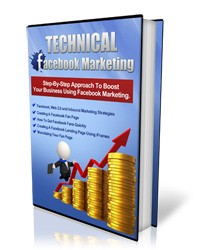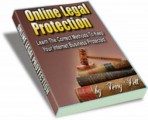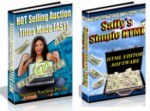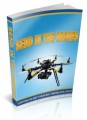License Type: Master Resell Rights
License Type: Master Resell Rights  File Size: 7,238 KB
File Size: 7,238 KB File Type: ZIP
File Type: ZIP
 SKU: 20352
SKU: 20352  Shipping: Online Download
Shipping: Online Download
Ebook Sample Content Preview:
CHAPTER 4 :Creating a Simple Converting Landing Page using Facebook iFrame
What is Facebook iFrame?
For those of you who are not internet savvies and do not have a programming background, the topic of iFrames, FBML’s and other Facebook application developments might be something that you would rather not talk about. Technical terms especially when it comes to internet application developments might be intimidating and difficult to get along, but they can be easy as 1-2-3 if you just take time to study a bit about it.
In the recent past, Facebook allowed people to make their own Facebook business landing pages through FBML (Facebook Markup Language). If you don’t know what a landing page is, it is a term used to identify the first page that you see once you visit a website or a webpage.
Creating an attractive, interactive and highly converting (more on this later) landing page is important to be able to transform casual visitors and potential clients into highly active and paying customers. Because Facebook business fan page owners wanted to customize how their pages would look, Facebook introduced the use of FBML and it has been the standard for creating landing pages in Facebook until recently. (Just a note, FBML is just simple HTML, but with slight modifications that allow users to customize Facebook tabs)
Since March 2011 though, Facebook introduced iFrame to their system and announced that it will be the new supported method when it comes to customizing Facebook Fanpages. Those who have Facebook Fan pages that were customized using FBML will still have support from Facebook, although Facebook strongly encouraged people to move to iFrame technology.
What is the deal with iFrames you ask? They are much more preferred by Facebook because they are not hosted by Facebook itself. By definition, iFrames are “windows” or “frames” inside a webpage that allows people to import content from another website / webpage.
Just think of it this way: you created content from another website, hosted it on your own and brought it to Facebook using iFrames. Simple as that. Facebook likes this idea because it gives much more flexibility to developers and it minimizes the need for Facebook to troubleshoot potential problems (because you host it outside Facebook, it is your job to fix it before bringing it to Facebook). You can literally create a whole website outside of Facebook then bring it to Facebook using the iFrame technology.