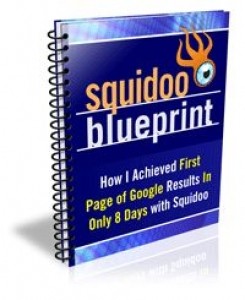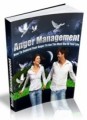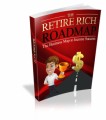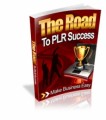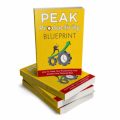License Type: Master Resell Rights
License Type: Master Resell Rights  File Size: 5,091 KB
File Size: 5,091 KB File Type: ZIP
File Type: ZIP
 SKU: 391
SKU: 391  Shipping: Online Download
Shipping: Online Download
Ebook Sample Content Preview:
Getting people to add your lens to their own lensroll brings big bonus points (lensrank improvement) for you! So I tend to create a link in the introduction by copying the "Lensroll" link which is hidden away in the right hand navigation and inserting it in the Introduction.
Adding the lens to a number of relevant Groups.
Now some people go around adding their lens to just about every group which is why you see some totally irrelevant lenses when you do some searches. To my mind there is no real point in this because the people aren't going to visit! Well, generally speaking they are not.
Other things:
Adding your lens to Stumbleupon - although I am dubious about that service's value. I think they are "fly through" visitors and they will not stay long on the whole and from my experience they are not buyers. However they do add to your visitor count!
Blogging about your lens is a good thing especially if your blog is frequently updated and pinged etc and consequently can generate visitors and of course backlinks.
Ensuring your keywords appear - with keywords I use the main keyword phrase in the title of each module has. In addition I have another closely related keyword phrase in the title and often in the subtitle and description of the module as appropriate.
Building your own network of Lenses – as you create more lenses ensure that if they are in related areas that you add them to each others' lensroll and maybe even have them as "Featured Lenses" using the Featured Lens Module.
Your Bio - Now one thing not to forget is that you can add links to your Bio or Profile and that you can edit the Bio on each Lens. So you can add in links here that you want to highlight for the particular lens that you are on. You also have the option to have the same profile for all your lenses if you wish.