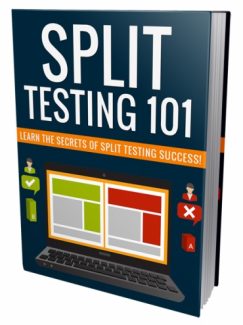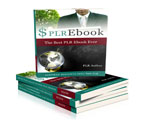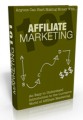License Type: Personal Use
License Type: Personal Use  File Type: ZIP
File Type: ZIP
 SKU: 59144
SKU: 59144  Shipping: Online Download
Shipping: Online Download
Ebook Sample Content Preview:
Manual vs. Automated Testing
There are two main ways to perform split testing—either by hand, or with the use of software.
When you perform it by hand, you simply need to leave one version up until you have a statistically sound number of results, say 1,000 unique visitors, and write down your conversion rate. Then put up the second version you want to test, wait until you have another 1,000 unique visitors, and write down the conversion rate for the second version and compare the two.
This is a fairly complicated process, because you have to monitor your traffic carefully to ensure you don’t let the test run too long or not long enough, and that you’ve accurately counted the conversions generated only within each split testing period.
Fortunately, there’s a better way to perform split testing. Software like Split Test Monkey make is easy to perform split testing on a hands-off basis.
There are two ways to do this. You can either do A/B Dynamic testing, which tests individual elements on the same URL, or split URL/web page testing, which tests 2-6 completely different pages. This is done using a rotator link that you’ll send visitors to, showing visitors different versions of the page. Cookies are used to ensure visitors will see the same version of the page if they return later, too.