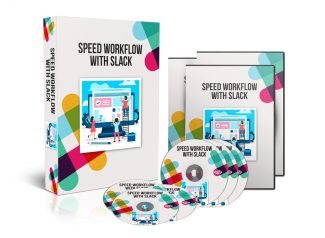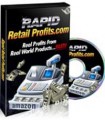License Type: Personal Use
License Type: Personal Use  File Type: ZIP
File Type: ZIP
 SKU: 65211
SKU: 65211  Shipping: Online Download
Shipping: Online Download
Have a project you want to complete?
Brand New Over-The-Shoulder Video Series On How To Get Your Projects Always Moving Forward Using Slack.
Dear Friend,
We live in a world where not everyone works at the office.
Even if they do, then you’ve still got issues when it comes to managing everyone at the same place.
Gone are the days when you could look over the shoulder of everyone who worked for you.
Everyone is either in their own cubicle or away working at a distance where they can’t be seen.
How You Bring People And Projects Together
You’ve probably heard of Slack. It’s the way unity is brought forth in today’s world.
It gives everyone a chance to work together without any boundaries at all. It doesn’t matter in the least where your workers are located.
They could be in offices next to each other or in countries all over the world. None of that matters in the slightest when you’re working with Slack.
This is why so many professionals and business owners alike use Slack every day of the week.
Managing Your Workflow Has Never Been Easier.
Right now that sentence is probably a tough one to swallow. You’ve been pulling out your hair trying to figure this out.
You know that there’s an easier way to get everyone on the right page. The problem is that you cannot see the solution to your problem.
Slack is the solution and you’re not going to have to go in circles trying to figure out how to use it.
There is an easier way, and we’re going to show you how.
Learning Slack Isn’t As Difficult As You Think
You don’t need to be a computer genius to figure this out. You’ve probably heard terms like cloud and others that make you scratch your head.
Don’t worry; it’s not as complicated as you think. It’s actually quite easy to use Slack. It’s just a matter of learning the ropes.
You’ll be able to manage the flow of work and information around your virtual office in a matter of no time. Slack gives you the ability to do just that reasonably effortlessly.
It’s just a matter of you learning how to use it and feeling comfortable with this new platform.
Introducing…
Speed Workflow With Slack
Get More Done Faster
There’s nothing like this video series.
Watch as I show you the how you can achieve more and complete more projects with slack.
In this video training I reveal all my best tips to you on what I do and what are the tools I use to get it done fast.
There will be no guesswork.
All you need is just a short hour of your time to learn everything and you’d be ready to get started with it instantly.
Free Up Your Time
It is when you watch our instructional videos. You’ll get to see Slack in use by seasoned professionals.
Our videos are made by experts who know Slack like it’s the back of their hand.
You won’t sit around all day spinning your wheels trying to figure out what to do from one moment to the next.
You’ll be able to go from one task to the next seamlessly.
The real value of our videos is how much time you’ll save. You could spend all day long searching the internet for the information in the videos.
It sure would be a lot easier to have seasoned pros teach you everything. That’s precisely what you should expect by watching our videos.
You’ll know what to do and how to manage all of your important files and workers.
Being able to do both of these things effortlessly will give you more free time to expand your business horizons.
Sign up for this training today and make your future as bright as it possibly can be.
This is such an amazing offer, how much for all this?
Many people that try to figure things out on their own end up wasting a lot of time and get frustrated and end up with nothing.
That’s because they spin their wheels, follow bad advice, and just don’t get the right roadmap to success.
This video series will prevent that from happening… When you invest in this training today, you watch as I do it… and you replicate it.
It’s THAT simple.
And without wasting too much of your precious time, I’m going to make this offer so good that you simply cannot miss this.