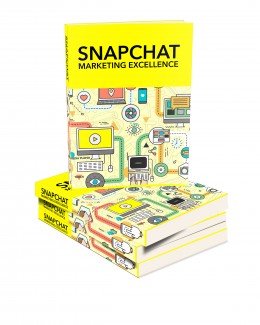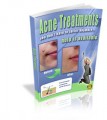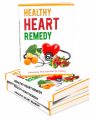License Type: Master Resell Rights
License Type: Master Resell Rights  File Size: 88,171 KB
File Size: 88,171 KB File Type: ZIP
File Type: ZIP
 SKU: 57687
SKU: 57687  Shipping: Online Download
Shipping: Online Download
Ebook Sample Content Preview:
Chapter Five: Using Snapchat – Advanced Features
In this chapter, we’re going to go over some of the more advanced features of Snapchat. We’re going to skip things that will be covered in later chapters like stories but this chapter will allow you to use the basic functions of Snapchat like the videos and pictures to get you started in the platform’s world.
Using Zoom in Your Videos
You don’t have to take a standard picture or video with Snapchat. By default, the videos is zoomed all the way out but all you have to do to zoom in is use two fingers and pull them apart just like if you are zooming in on a webpage on your phone. Zooming out is the opposite; bring your fingers together. One other small side note: if you haven’t found it yet, the control to flip your camera from front-facing to rear-facing is on the top right of your video screen.
Using Your Own Photos
In case you didn’t know, you can use the photos that are in your phone’s library to use in one-to-one communication in a direct message. All you do is swipe right on any friend that you want to send a picture to and tap on the blue bubble at the left side of the screen when it comes in the frame. Your private chat will open with them and you can tap on the yellow circle like you’re getting ready to take a picture, and when your camera comes up, look at the bottom right where you will see the last photo that you took and you can tap on it and open your library. Then insert whatever photo from your library you want and share it as a snap.