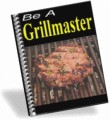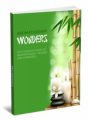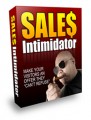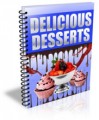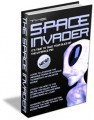License Type: Private Label Rights
License Type: Private Label Rights  File Size: 23,282 KB
File Size: 23,282 KB File Type: ZIP
File Type: ZIP
 SKU: 20011
SKU: 20011  Shipping: Online Download
Shipping: Online Download
Ebook Sample Content Preview:
Creating Your Ad
The next thing to do is create your Facebook ad. When it comes to creating your Facebook ad you need to make sure you play by their rules. Facebook can be pretty strict on how you promote your ad so make sure you do not go overboard with the text of your ad.
In this section I am going to show you step-by-step on how to go about creating your ad for a CPA high paying offer.
If you have a Facebook voucher go ahead and open a brand new Facebook account and redeem your voucher. You will have $50 credit on your Voucher.
As you can see this is an Eyelash Enhancing product aimed at the female segment of the market.
CPA offers geared towards a certain gender are always easy to promote.
The female beauty market is worth millions and millions of dollars.
This CPA offer pays just over $38.00 for anyone who takes out this trial offer.
The next thing to do is look for a suitable image to use for this particular offer.
Google Images or IstockPhoto has excellent images that you can use.
Now when it comes to creating your Facebook ad you can either use your Affiliate link or a destination URL (Landing page).
I have provided a simply landing page you can use - for those people wanting to use a landing page for their PPC campaign.
The title and the image are the main areas you need to focus on. If you have a powerful title that works and an image that is appealing then people will take action and click on your ad.
For example, when I was using the PPC strategy for Facebook Fanpages I was using titles such as "Mr X Exposed" etc.
This was getting a lot of clicks because people "liked" the page based on the curiosity element of the ad. If you can peak people's curiosity then they are most likely to take action.
As you can see I have used a picture of a woman with long eyelashes. The woman is beautiful and a lot of women would want to relate to her.
Notice the title of my ad. I have asked a rhetorical question.
"Want Longer Eyelashes"?
Sometimes it is best to use a question in the ad as you can get a lot of people clicking based on this.
I have used Bit ly for my CPA Affiliate link.
The body of the ad is important. Again you need to play by Facebook's rules/
As you can see I have avoided using the word FREE in the ad as the trial offer is not FREE.
This is important as we are showing Facebook that the ad is not going to mislead people. Misleading ads are often declined and result in a lot of complaints.
The next thing to do is target your ad to the right audience/market.
Since we are going to target women only the best thing to do is also target a certain age group.
In this case I am going to target all women aged between 1750 who live in the following countries - USA, UK, Canada, Ireland, Australia and New Zealand.
The reason I am going to target all of these countries is simply - our CPA offer accepts traffic from all of these countries.
As you can see I have decided to target females who have certain likes and interests. If you use a bit of common sense here and start looking at existing Facebook pages then you get an idea on what people are talking about. For example, take a look at this Facebook Fanpage on "Longer eyelashes".
As you can see this Fanpage has 216,503 people.
All it would take is outsource a few people and get them to post your Affiliate link on here.
This also helps to illustrate the huge potential of Facebook PPC and the different niches you can target.
We can further target this ad down by the Demographics.
We can target women who are interested in "men only".
As you can see there are nearly 2 million women out there who fall under this category.
However, for the purposes of this report I am going to target Interested in "All".
The next thing to do is set up your pricing for your ad. This is the part where most people get confused.
If you are going to do a PPC Campaign (WITTHOUT Fanpages) then I would recommend you go for a CPC (cost per click) campaign. This works out cheaper in the long-term. If you are just starting out then you might want to set a daily budget of about $15-$20 range. Once your CPA offer starts converting then you can always increase your budget and your bid.
For now I would select a bid of about $0.30. This means you are going to get good quality targeted traffic. If you are going to be bidding too low then your ad might be too far down the pecking order.
Once you are happy with everything simply click "Review Advert" and do a final check before you click "Place order".
And finally click "Place Order".
You will then need to wait until your ad gets approved.
Sometimes Facebook will reject your ad (this happens quite a lot) so you might want to change your body or your image.
However, keep submitting your same ad and once you get approved you can do different tests by using different images, use a landing page and a different call to action
Feature.
Remember the higher the CTR you have the lower you will have to pay per click.
The biggest useful section is the "Likes and Interests" section where you can target people based on keywords and interests. This is where your market is and this is the difference between a profitable and poor ad.