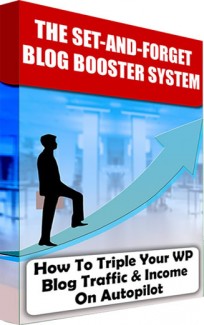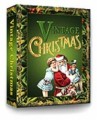License Type: Master Resell Rights
License Type: Master Resell Rights  File Size: 1,912 KB
File Size: 1,912 KB File Type: ZIP
File Type: ZIP
 SKU: 57497
SKU: 57497  Shipping: Online Download
Shipping: Online Download
Ebook Sample Content Preview:
Step 1: The Basic Plugin
First of all, you need to download the plugin that forms the foundation of this system. It’s called WP Post Profit Maximizer (AKA ‘Bottom Of Every Post’ plugin).
You can download it here.
Install and activate the plugin.
Once installed, you can add any content you like to the plugin. This content will then show up at the bottom of every post you make.
To add your content, you need to click 'Edit' and make changes to the 'wp-post-profit-maximizer/wp_post-profit_maximizer.txt' file.
Set-And-Forget Blog Booster System: How To Triple Your WP Blog Traffic And Income On Autopilot - 7
This is the basic text file:
The following steps will show you which content you need to add to this text file to make your blog posts generate more traffic and revenue.
Step 2: Your Adsense Ad Code
Sign in to your Google Adsense account and create an ad. Which size and layout you choose depends on the layout of your blog. I recommend using a horizontal banner. Paste your generated code into a Notepad file until you’re ready to use it.
Step 3: The Social Locker Plugin
Downloading And Configuring The Plugin
Download the Onepress Social Locker Plugin. (I suggest you grab the PRO version to unlock all features)
This plugin allows you to lock content behind a set of social buttons until the visitor likes, shares, +1s or tweets your page. It helps to improve social performance of your website, get more likes/shares, build quality followers and attract more traffic from social networks.
In this system, it will be set up to seduce people into sharing your blog post in order to receive a free gift.
Set-And-Forget Blog Booster System: How To Triple Your WP Blog Traffic And Income On Autopilot - 8
Upload the plugin to your blog and activate it.
Now it is time to configure the plugin, so click ‘Global Settings’.