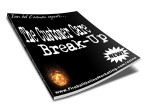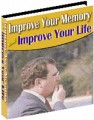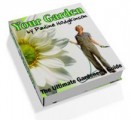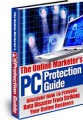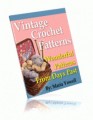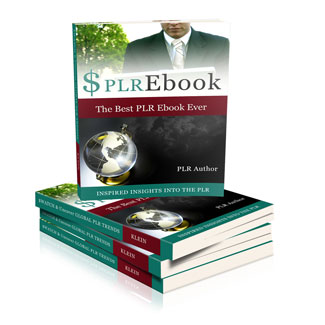
 License Type: Resell Rights
License Type: Resell Rights  File Size: 524 KB
File Size: 524 KB File Type: ZIP
File Type: ZIP
 SKU: 55024
SKU: 55024  Shipping: Online Download
Shipping: Online Download
Ebook Sample Content Preview:
Google XML Sitemap
Another popular plugin, the Google XML Sitemap plugin automatically creates a sitemap for you. This takes A LOT of work out of your hands, as creating a sitemap can be a long and arduous process, especially if you have lots of pages on your site. A sitemap will ensure that the search engines have access to each individual page on your website, leading to faster and more complete crawling and indexing.
Related Posts
The Related Posts plugin lets you put a list of Related Posts at the bottom of each blog post. This improves the navigation of your blog and keeps visitors sticking around for longer.
It gauges relation primarily through tags. If you've written a blog post about Improving Blog SEO, some of the Related Posts might be:
Best Wordpress Plugin for SEO
How To Customize Your Blog for Improved On-Site SEO
On-Site Blog Optimization Tips
Robots Meta
The Robots Meta plugin will create a robots.txt file for your blog in addition to modifying meta tags when necessary. Robots.txt tells the search engines not to index specific pages.
The number one reason you'd want to block certain pages from being indexed is because of duplicate content. Wordpress Archives, Tags, and Categories pages all contain content that exists elsewhere on your site. By telling Google and other search engines not to index these pages, you can avoid facing a duplicate content penalty.
This Robots Meta Plugin will do this for you automatically based on your specifications.
WP-Cache
The WP-Cache plugin has one purpose: to speed up your blog! If your blog is slow and lumbersome, the search engine spiders will have a hard time crawling it. Plus your visitors might get frustrated and leave.
The WP-Cache plugin works by caching all of your Wordpress pages in one single file. When a request is made, the pages are accessed through this file rather than by loading and compiling each of the PHP elements from the database.
Off-Site Optimization
Okay, so you've learned how to properly optimize your website. However, on-site optimization may not be enough to gain significant rankings, particularly if you're up against some stiff competition. To really compete in the “Wild West” of the internet, you're gonna need some high quality backlinks. Lots of them!
Backlinks are simply inbound links leading to your website from other sites. If you have a lot of backlinks from external high PR websites, Google will deem your website popular and important. Think of backlinks as building your reputation.
With zero backlinks, the search engines don't know what to think about you. You're not important, and for all Google knows, you could be a spammer! But some nice backlinks from sites that Google already favors will change this perception around. If a powerful, high-authority website is linking to yours, it must mean that there's something special about your website.
The more backlinks you have, the more weight Google will give your website in the search results. Always try to include the keyword you want to rank for as the anchor text.
Don't build backlinks too quickly or you may be penalized. Make a habit out of steadily building 5-10 backlinks a day. Here are some fairly easy ways to gain backlinks:
Forum Signatures
Posting on forums with a link back to your website in the signature is a good way to build a steady stream of backlinks to your site. Each thread that you post in will provide a fresh backlink. The forums you post to should ideally be do-follow, meaning that the Google bots will be able to follow the links to your website and count them as backlinks.
Posting on forums related to your website's niche is best. Just remember: Please do not spam any forums with links, as you will likely get banned. Always post relevant, valuable content to the forums. Doing this will not only ensure that you don't get banned, but will prove to other forum-goers that you know what you're talking about, so they'll be more inclined to click on your link.
Blog Commenting
Another way to gain valuable backlinks is to comment on relevant blogs in your niche. Generally blog comments allow you to include an URL. Whatever you put in the “Name” box will be the anchor text. In some cases you may be able to get away with using a keyword as the anchor text, but most likely it will be considered spamming and your comment will be deleted.
Blog commenting is a good way to build backlinks, but unfortunately most blogs are no-follow. Since Google is the only search engine that reads the no-follow attribute, you can still gain some link juice and increase your rankings in the other search engines.
It's also a great way to drive traffic back to your website. Make a habit of posting valuable, interesting comments on high-traffic blogs and you'll soon notice an increase in your own traffic.