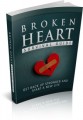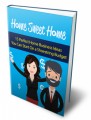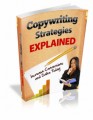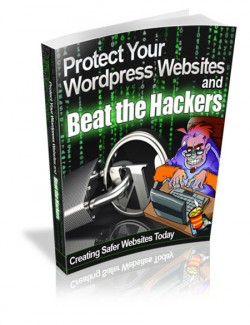
 License Type: Master Resell Rights
License Type: Master Resell Rights  File Size: 658 KB
File Size: 658 KB File Type: ZIP
File Type: ZIP
 SKU: 51649
SKU: 51649  Shipping: Online Download
Shipping: Online Download
Ebook Sample Content Preview:
There are no signs that the growth of WordPress is going to slow, but what is known is that as more users come on board, the security risk grows higher. It is the responsibility of each user to make sure their site is as secure as possible. Let’s look at 6 WordPress security tips to protect your WordPress site from the danger of hacking.
#1 Stay Current - is very important that you stay current and up to date with your WordPress site including plugins and themes.
#2 Increase the Strength of Your Password -We hear a lot about strong passwords and yet we still create passwords that are weak and easy for hackers to obtain with automated software. Instead create a password that is not a real word and uses lower case, capital case, symbols and numbers - this will give you a strong password that’s less likely to be hacked.
#3 Watch Your File Permission - You should keep an eye on your file permissions. You can set your file permissions with FileZilla.
#4 Use SSL Encryption - SSL Encryption is used to encrypt the data your blog sends out. This means that the data cannot be accessed as it leaves your router, which keeps account information secure. It makes the data difficult to intercept and difficult to decrypt. Usually you have to be prepare for SSL encryption but it’s worth the money. However, WordPress SSL encryption costs you nothing - you just need to add define (‘FORCE_SSL_ADMIN’, true) to your wp-config.php
#5 Use .htaccess - You will find the .htaccess file in the default hosting file, which can be used to block certain IPs.
#6 Always Have a Backup - Regardless of how good your security there is always the risk of being hacked, even if it’s minimal, so you need to back up at least once a week. Backup your data daily and store it offsite, so that if you do find yourself hacked you will have a good backup to get back up and running.
Its Easy to Protect Your WorePress Website Against Security Breaches
If you have a WordPress site, it is very important that you take at least the basic steps to ensure you are secure from hackers. This isn’t really ‘news,’ after all this has been known for a long time, yet still many people do not stop and consider website security when they are creating their sites. They don’t do any reading on the topic because it’s too technical and just plain boring, and far too often people think it won’t happen to them. Therefore, they also don’t do anything to protect their blog or site. The good news is that in under 30 minutes you can improve your security and not spend a dime.
#1 Change the ‘Admin’ Username
The default login for WordPress is ‘admin.’ Trouble is most users just keep it that way, making it incredibly easy for hackers to figure out your user name. Now they are already half logged into your site. Change the ‘admin’ login into something new!
#2 Create a Strong Password
Your WordPress is only as strong as your weakest link, and your password is often that weak link. Hackers use software that scrolls through hundreds of thousands of words looking for a match, which is why you should not be using a real word for your password. You should also not use a logical sequence of letters or numbers. So don’t use your pet’s name, your birthday, your phone number, etc. You can use a password generator to help you if you trouble coming up with a strong password.
#3 Delete & Update
WordPress is known for being weak on security. The reality is WordPress is only insecure when the users do not keep it current. Any part of your website that isn’t running the latest version is always at a risk of being hacked. Hackers are constantly looking for vulnerabilities and if you aren’t staying current you are at risk. So make sure you are running the most current version of WordPress, installed plugins and installed themes.
#4 Limit the Login Attempts
Install a plugin that will limit the number of times a person can try to login before the site shuts them down. The Limit Login Attempts plugin is one good choice. When you limit the number of times one can try to access your site, you reduce the likelihood of being hacked.
That’s it - there’s plenty more so don’t stop after you’ve done these four things, but this is a great place to start.
Using a Password Service to Protect Your WordPress Site
It seems all we talk about is creating strong passwords and if you are like most people, you create a password that you thought was solid only to find out it is not. What’s the solution?
Using a password service is a great way to create a strong password and protect your WordPress site.
There are a number of these services - two that come to mind are LastPass and 1 Password. You install the software on your computer and it will create these wild passwords that are up to 50 characters and really just look like gibberish. What’s even better is that it memorizes them for you, because there is no way you could remember these passwords. Then to keep all those passwords secure you use a master password. That way even if your passwords are stolen the hackers are going to need the master password.
A good master password needs to be strong - in fact it’s critical because all your other passwords lay in the balance of this. Follow as many password rules as you can and this one you need to memorize.
You’ll need to memorize your master password and you will also need to memorize any passwords needed to access your computer or if you visit the internet through your television. Apple passwords also often have to be memorized. The passwords you need to memorize shouldn’t be more than a dozen and it will likely be more like 5 or 6.
You will need to be patient as it takes time to transition your entire life online to a password service. You’ll be surprised at just how often you use passwords. Think about it - every time you login somewhere you use a user ID and a password. Getting the system up and functioning completely can be a real challenge, but stick with it, because eventually you will be far more secure and have way less passwords to remember.