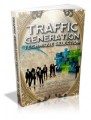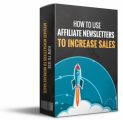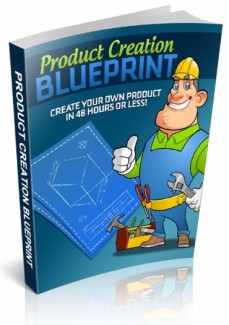
 License Type: Giveaway Rights
License Type: Giveaway Rights  File Size: 939 KB
File Size: 939 KB File Type: ZIP
File Type: ZIP
 SKU: 38896
SKU: 38896  Shipping: Online Download
Shipping: Online Download
Ebook Sample Content Preview:
Creating Videos
Creating videos is a little trickier, but with the right software or service you can easily create video products that will sell. In fact, there are online services that make it incredibly easy to create videos just by uploading a few images or slides and some music!
Some of these services will even allow you to make a simple video for free so you can see how easy it is, thus allowing you to choose one that works best for you without having to pay to test out a ton of services you may not like.
Services that can help you make videos:
Stupeflix – With personal plans starting at $5 per month and Pro plans starting at just $39 per month, Stupeflix is a great option for making simple videos very quickly. They have a number of different themes available, and a sizeable library of music available, or you can upload your own music or audio.
Animoto – Animoto makes video creation as simple as 1-2-3. Just upload pictures, choose music, add some text, and press a button and your video is created. They currently have 47 video themes available for pro users. Pricing for business plans starts at $39 per month or $249 per year.
GoAnimate – GoAnimate will help you create cool animated videos on a variety of themes using built-in animated cartoons. The service has plans starting at $39 per month or $299 per year and going up to $79 per month or $599 per year.
OneTrueMedia – OneTrueMedia will allow you to create 30-second videos that feature their branding for free. You can store up to 200 MB with a free account, and you’re limited to 3 songs per video. With their paid account, which is $3.99 per month or $39.99 per year, you can have unlimited songs, nearly unlimited storage, up to 1-hour videos, and you can download your videos and even post them to YouTube and Facebook. This is a cost-effective solution, but all videos are branded with a OneTrueMedia splash page.
Wideo – Wideo is an affordable solution for creating videos. Instead of just uploading images, there are built-in colors, shapes, objects, text and music files you can add to a project, creating unique videos that no one else will have anything like. You can create a video for free, but it will be branded.
You can remove the branding from one video for $9 or all videos within a year for $150 per year for videos hosted online, and you can download a 1280x720 MP4 of one video for $29 or all videos within a year for $249 per year.
These apps and programs are also useful:
Windows Movie Maker – If you have a Windows PC, you can use the Windows Movie Maker software. There are plenty of tutorials online to teach you how to use it, and making a video is simple. This software is free for Windows users.
iMovie – For Mac users, the iMovie program can create stunningly professional videos quickly and easily. The software isn’t free, but it comes with a large variety of templates you can use to make videos. There is also a version of iMovie for the iPad. Again, there are plenty of tutorials online to help you learn how to use this powerful software.
Selling Your Products
There are a couple of different ways to sell eBooks with little or no upfront costs involved. You can sell them directly, either on your website or on ClickBank, or you can upload to Kindle and other platforms.
Let’s take a look at some of the best places to sell your products. Remember, you shouldn’t focus on a single platform. Sell your products through as many platforms as you can and multiply that income!
ClickBank
For years, ClickBank has been one of the most popular places to sell digital products, and for good reason. ClickBank has an unbelievable number of active affiliates who are always looking for new, quality products to promote. This is a major benefit, because your products can make money even if you’re not great at promotion yourself.
If you’re going to sell on ClickBank, you need to keep things in mind:
1. It costs $49.95 for your first product and $29.95 for each additional product, paid on approval of your product, to sell on ClickBank. This could be cost-prohibitive for some people who are just starting out, but it’s definitely worth the cost if you can afford it.
2. You’ll need excellent sales copy and very good graphics in order to attract the attention of the average affiliate. This could also be cost-prohibitive, because a good mini-site design and eCover can cost at least $50 and up to $200 (sometimes even more), and good sales copy can cost hundreds, even thousands of dollars from an experienced, quality copywriter.
However, if you don’t have great sales copy and a nice design, most affiliates won’t even consider you. You could try doing it yourself to save money, but good sales copy is very tough to write unless you have a lot of experience and understand the intricacies of doing so.
3. You must provide promotional material for potential affiliates if you want the best chance at being chosen by affiliates for promotion. As long as you keep those things in mind, ClickBank can be insanely profitable.
Amazon Kindle (KDP)
The most popular program for selling books is the Kindle Digital Publishing platform made available through Amazon, also called KDP. Don’t make the mistake of thinking these books are only available on Kindle devices! These days, most devices have a version of the Kindle app available, including the iPhone, iPad, PC, Mac, and more!
The KDP program gives authors 70% royalties for products between $2.99 and $9.99, with a few exceptions (such as sales in certain countries). For everything else, they offer 35% royalties.
If you’re selling a product for $2.99, you’ll get approximately $1.79 in royalties, minus any download fees or other fees. And of course, if you sell in other countries you’ll be paid in that country’s currency and subject to exchange rates.