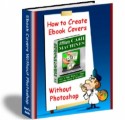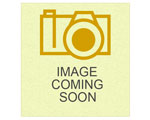License Type: Personal Use
License Type: Personal Use  File Size: 100 KB
File Size: 100 KB File Type: ZIP
File Type: ZIP
 SKU: 24796
SKU: 24796  Shipping: Online Download
Shipping: Online Download
Ebook Sample Content Preview:
A whole new world can open up to you if you learn how to set up scripts for things like safelists and traffic exchanges. You can pretty much name your price. Most software designers and specialists charge between $15 and $25 per HOUR to do this! And it's really not that hard to do once you know how and you can set up several scripts a day and rake in the money if you're good at it.
You can find some good free scripts on the web if you look for them, but they're basically just good for practicing and don't always work the way they're supposed to, so it's a good idea to spend some money if you plan to use these for your own business. But the set up is pretty much the same basic thing for all of them. You just need to learn a few terms and learn to use your mysql database and php myadmin area in your cpanel. In the script you'll get a read me file that tells you how to go about it, but basically here's the way most of them are done. They may differ a little bit from one script to the next but ..you'll get the idea...
First you want to create a database for your script. To do this, click on mysql databases in your cpanel and name the database, then add a user and password. Then you'll want to add the user you created to the database by finding it and flipping the drop down menu to add them to the database you created.
Then you'll need to go to the php myadmin which is located at the bottom of the mysql database area and click on mysql. Browse for the database file in your script that ends with the sql extension. Upload it and you'll see the tables it created for you.
Next in your script folder, look for the config file. It might be named config.php or something else. Read the instructions that came with the script. Inside this file you need to edit the database information to coincide with the database you created along with the username and password for the admin user. This will start with the user for your site. Like for instance my site user is primohos so the if the database name is gadgets the full database name would be primohos_gadgets and if the user name is Becky it would be primohos_Becky and the password I created in the setup. Check the other items you need to enter and save the file as is.
Now it's time to upload the files. In the FTP just navigate to the folder the script is in on the local side and click it once then navigate to the directory you want to send it to on your server side and click the arrow to send the entire script. Once it's uploaded you only have to complete a couple of more steps to “getter done”.
Check your read me file again and see if any files need to be “chmoded”. This is how you change the permissions on the files to be read, written and executed by the server. To chmod a folder you just click the folder name and click change permissions, then change the number to what it says to change it to. Same thing for the files and you'll need to make sure that you do all the files and folders it tells you to and that you change them to the right number or the script might not work.
- File Size:100 KB
- License: Personal Use
- Category:Ebooks
- Tags:2009 Ebooks Free Personal Use