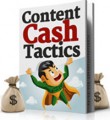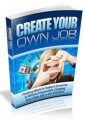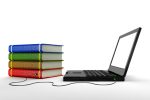License Type: Personal Use
License Type: Personal Use  File Size: 5,349 KB
File Size: 5,349 KB File Type: ZIP
File Type: ZIP
 SKU: 54587
SKU: 54587  Shipping: Online Download
Shipping: Online Download
Ebook Sample Content Preview:
Section Four: Publishing and Promoting Your Video
Give yourself a pat on the back. You have planned, produced and edited your own video. Now it's /me to publish it to the Internet and promote it. Promo/on is important because there are thousands of videos published to the web every day. We'll look at some techniques to draw your target market to your videos and help you build your audience.
Uploading Video
Uploading videos is a simple process. Most video sharing sites have a similar method but we will look at YouTube as an example as it is the most popular site. Once you are logged into your account, look for the buGon marked ' ' Upload.' '
AXer clicking the buGon, you're given the choice to ''select files for upload '' or ''drag-and-drop '' video files. If you choose to select files, you'll be able to navigate to the video on your opera/ng system, locate it and click it for uploading. Alterna/vely, you can drag your video from another window and drop it onto the upload page. If you're comfortable with the process, you can upload mul/ple videos at the same /me. For this example, we'll look at a single upload.
As the file uploads, you'll see a bar measuring its progress. At this /me you'll be able to enter the Title, Descrip/on and Tags. You can also choose Category, Sharing Op/ons and Privacy Settings.
Number Two Search Engine
Why should you care about the Descrip/on and Tags? Few people realize that YouTube is the number two search engine on the Internet behind Google itself. That means many people are going directly to YouTube to find out informa/on they want.
By filling out a complete Description and adding relevant Tags, you are giving YouTube the information it needs to put your video high in the search results. Otherwise, your video will be invisible to people that can benefit from your insight and experience.
Add keywords your potential audience would use to look for your video. For example, if your video is about basic Swedish phrases for travelers, you could title it, ' 'Easy to Learn Basic Swedish Phrases for Travelers.' ' In the description you could say, '' This video will teach you basic Swedish phrases for travelers. These phrases will benefit you if you will be traveling to Sweden and want a few handy phrases that will help you get around easier and faster. You'll start your trip on a positive note, feel more confident dealing with local shops and enjoy your trip more.' '
In this case, we've used the keywords ''basic Swedish phrases '' in both the Title and the Description. Similarly, you want to add Tags that include the same phrases and keywords, as well as any corollary keywords you think might help people find your video.
As shown above, your best strategy for creating titles is to describe exactly what the video is about. Avoid Internet slang like ''LOL!' ' It turns off a certain percentage of your audience and doesn't do much to compel viewership. At the same /me, resist the urge to title your videos in catalog fashion like, ' 'Joe's Plumbing Video #1. '' While this makes it easier for you to keep track of your videos, it does nothing to get viewers excited about watching.
Custom Thumbnails
YouTube is key to video marketing. The site gets 4 billion video views a DAY, and receives preferential treatment in Google search engine results pages (SERPs).
However, there are some things about it that are annoying. For example, thumbnails for ''suggested videos '' line the sidebar next to your videos. They also populate the video screen after your video ends. All these thumbnails are distracting for your viewers. It is too easy for someone to click away to another video that is not yours.
You can counteract these thumbnails with crea/ve thinking: Create your own! Here's how to do it: Extend your video length and display your own images that link to other videos you have on your channel.
Create your own images and then add annota/ons on top. Annota/ons are cap/ons provided by YouTube you can type on top of your video and make linkable. You can use ' ' picture-in-picture ' ' videos or sta/c images. At the end of your regular video, add the image. Many YouTubers split the screen into quarters, and create a different thumbnail/link to several different videos.
Add a good call to ac/on like ' ' don't forget to like, comment and subscribe. ' ' You might want to add the call to ac/on before the thumbnails. Test both methods to determine which one works best.
Additional Ideas
Consider adding a secondary channel for ' ' behind-the-scenes ' ' videos and other videos that don't fit into your main channel. By displaying them on a separate channel, the main channel has videos with consistent themes and branding, helping you add more viewers—they know what to expect.
Here is another /p. Tag each video with either your own channel name or a tag that is common to a series of videos. For example, if you are a business with a number of videos dealing with the same topic, create a tag that is unique to those videos.
That will separate them from the other videos on your channel in the YouTube algorithms. Similarly tagged videos are more likely to appear in the sidebar of the Google user-interface. By filling the side bar with your own videos, you'll gain more views, and prevent competitors from distracting your viewers to their videos. Make sure to add a call to action. Also, don't open a new tab or window.
Video Thumbnail In Search Results
One reason video is so effective is that it appears in the Google search results with a video thumbnail. Entries in the search engine results pages with video thumbnails have a 40 percent higher click-through rate than a normal link. In addition, many people won't watch the video. But they are s/ll interested in your offering--they just want the phone number or address so they can call or visit. So put the phone number right in the title.
Brand your YouTube channel with a consistent look and feel. Go to Fiverr.com for inexpensive graphic design help. Consistently create quality content on a regular basis because YouTube likes consistency and uses it to determine ranking.