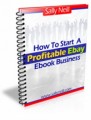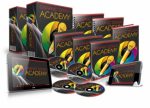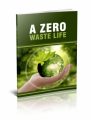License Type: Personal Use
License Type: Personal Use  File Type: ZIP
File Type: ZIP
 SKU: 61976
SKU: 61976  Shipping: Online Download
Shipping: Online Download
Sample Content Preview
5 Free Online Poster Makers and Image Creators
You can certainly hire a graphic designer to create your digital posters, in-fographics, and images. The process can be lengthy, not to mention expensive. If you have an unlimited budget, you can just hand off your poster making ideas to your project manager who will coordinate with your designer to create what you're looking for.
If you have budgetary constraints, you may have to design and create your digital poster yourself. This could be daunting if you are not the most tech-savvy person. Fortunately for you, there are some free resources located online that make cre-ating digital posters quick and easy. Even if you have never attempted to create and distribute images online in the past, the following 5 free online poster makers can help you get the job done with minimal fuss and no money out of pocket.
1. Canva – The number of features you get for free with this image maker is really impressive. In the past, you could pull up Canva on your computer or tablet and begin making eye-catching designs for use online. Canva now offers a printing option. That means once you design your poster using the simple drag-and-drop software, you can turn your digital posters into physical market-ing tools. Additionally, Cava has added a dedicated free poster maker that is so easy to use you can create your first digital poster in just a few minutes.
2. DesignCap - The digital poster templates at DesignCap were professionally cre-ated. You may find some more pro-quality templates and themes here as op-posed to the other poster generators on this list, but the downside is there are only a few hundred templates rather than the thousands offered by Fotor or Canva. You also have access to stock photos and clipart, and the usual font se-lections. One feather in this online poster creator's cap is the fact that you do not have to register to use the tool for free.
3. Fotor - Fotor offers free and paid versions of its poster creation tools. The company gives you access to a poster maker that includes several templates to get you up and running in a hurry. You can also use Fotor's browser-based de-sign tools to create images, logos, graphics, and banners. For speed and ease of use, go to the website and open a free account. Choose from the many themes or templates, add your text and images, save and export. As with Canva and some other digital poster creators, you can pay a small fee for ad-vanced features and tools.
4. Adobe Spark - This online tool comes to you from the recognizable Adobe plat-form. While you can use the base Adobe software to create online posters and digital images, Adobe Spark was created specifically for making posters. You choose a desired size, select from a list of themes, upload a background image and add your text. You can then download your creation to your PC and begin sharing it on the web.
5. PosterMyWall - This online tool for making digital posters is free to use. Thou-sands of templates are included, and you can create and then download your poster to your computer. Filtered categories help you choose a template quickly, and many of the free templates are surprisingly high quality.
7 Proven Headline Formulas That Get Your Online Poster Read
Have you ever created digital posters that didn't do a very good job engaging your audience? Perhaps your click-through rate was very poor, or the number of views your poster generated wasn't what you expected. Just like any other piece of con-tent used to market your business, creating an eyeball-grabbing headline is often the most important part of the process.
Why do you click on a particular link when you are searching online? When you Google a search term or phrase, what makes you choose one result over another? In many cases, a good headline is the reason you end up where you do on the In-ternet. The following 7 headline formulas have been proven to work on multiple types of media, and they can get your digital posters clicked on and read, rather than passed over.
1. Add a Number - Make sure you use the number instead of spelling it out. "The Top 7 Backyard Garden Herbs" will usually outperform "The Top Seven Back-yard Garden Herbs," and there is something about numbers which automati-cally gives a perception of truth and reliability. Studies show that odd numbers like 5, 7, 11 and 21 frequently outperform even numbers such as 6, 8 or 12.
2. Use "How to" to Start Your Headline – People turn to the web for answers. They want to understand the right way to perform a process or get an in-tended set of results. "How to" headlines have worked in marketing messages for centuries, and they still work well on the Internet for getting your content read.
3. Mention the Main Benefit – Your digital poster should be attempting to tell one story or send one message. What is that message? What is the big benefit someone will receive when they check out your poster? State that benefit simply and quickly in your headline. You don't want to bury the lead, so the most important information for your prospects that rewards them for reading your poster should be stated in the headline.
4. Ask a Question That Makes Your Reader Think - One of the best performing print advertisements of all time began with a headline which asked the simple question, "Do you make these mistakes in English?" Asking a provocative ques-tion in your headline is a great way to grab attention and get people thinking.
5. Give a Command - Tell someone what to do in your headline. People like to be given direction online. A direct statement could be as simple as, "Turn Your Blog into a Cash Machine." This leads to the creation of a simple and direct call to action, and your potential reader knows exactly what your digital poster is going to deliver.
6. Use a Testimonial – Make sure to put the testimonial in quotes and make it short. Here's a good example. "This online poster creation software is fast, easy to use and free. I love it!" For someone searching the web for that partic-ular type of software, that is a headline which can't be passed up.
7. Offer an Incentive – A headline that offers a 50% discount or a free report or product is going to get a lot of clicks. Just make sure you follow up by providing the relevant content and call to action.