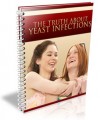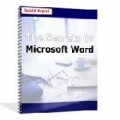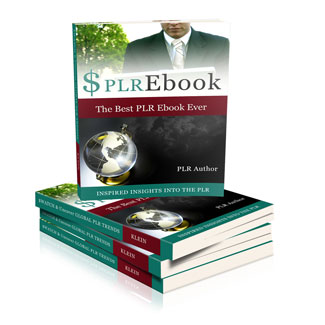
 License Type: Resell Rights
License Type: Resell Rights  File Size: 406 KB
File Size: 406 KB File Type: ZIP
File Type: ZIP
 SKU: 26452
SKU: 26452  Shipping: Online Download
Shipping: Online Download
Ebook Sample Content Preview:
There are a few basic steps to podcasting, which include creating and recording your podcast which we’ve already talked about, attaching an RSS feed to your podcast, and submitting to podcasting directories like iTunes and Yahoo. In this section we’ll talk about feeds and RSS as well as submitting to directories. In part three we’ll get a little bit more in depth about some submission practices which will help call attention to your podcast, get it noticed by the search engines as well as your target audience. However the best place to start is at the beginning.
What is an RSS Feed and why do I need it?
RSS stands for Really Simple Syndication. It is basically a software program that collects specifically coded information and pulls it together for distribution to a specific feed. It is a method of coding podcasts or other web content which is available from an online publisher to listeners. RSS is an application of the Extensible Markup Language (XML)
An RSS feed is an XML file that provides content or summaries of content, including links to the full versions of the content and other metadata, which can be subscribed to using an aggregator.
For example if you subscribe to a blog by clicking the little RSS button usually on the right hand side somewhere, you’ll often see a menu pop up. The menu is where you choose to have your subscription sent to. If you use Google Reader or iGoogle homepage then that’s what you would choose and the new blog posts magically appear on your reader or homepage.
So the RSS is software which sends your podcast to a subscriber’s feed. Now you will need to have each podcast coded for RSS.