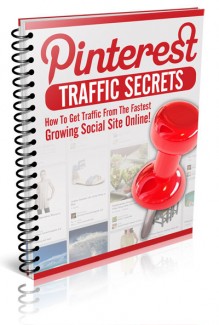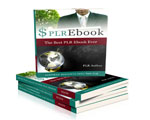License Type: Private Label Rights
License Type: Private Label Rights  File Size: 1,438 KB
File Size: 1,438 KB File Type: ZIP
File Type: ZIP
 SKU: 51622
SKU: 51622  Shipping: Online Download
Shipping: Online Download
Ebook Sample Content Preview:
There are many ways to fully engage your audience in order to make your efforts more effective. By engaging your Pinterest followers with direct contact from you, they will see you more as an individual rather than a company, which will increase your trust level considerably.
We’re going to take a look at some of the ways you can engage your audience to boost your traffic and sales
Contests
There are many types of contests you can hold to increase loyalty and also gain more followers in the process. For example, you can hold a contest for the most referrals, the most re-pins of your content, one random person who re-pins one of your pins, give additional entries to people who also post your pins on Facebook and Twitter, etc.
Get creative with your contests. And remember, the ultimate goal is to get your pins seen by more people and to gain more followers. So focus your contest rules on getting people to help you achieve that.
Commenting on your Own Pins
Interaction is important, especially on highly social sites like Pinterest. When people comment on your pins, be sure to communicate back. Keep an open line of dialog with your followers. Once they see you as a real person, they’ll begin to like you as a person and will re-pin your content more often and respond better to the things you pin.
Even if you don’t want to hook your Pinterest account directly up to your Facebook or Twitter account and have your pins shared automatically, you can still take advantage of these sites to cross-promote.
Just be sure you share your most important pins to your Facebook, Twitter, and other social media accounts for maximum exposure.
Follow Relevant Users
Another great way to get more views of your pins as well as more followers is to follow other people who post content similar to yours Don’t worry about the “competition” factor. There’s plenty of room for everyone.
Let’s say you are in the golf niche. Follow other people who are avid golfers and have a significant number of followers. Not only might they re-pin your content, especially if they see you re-pin theirs sometimes, but you can comment on their pins and potentially get more followers that way as well.
Post Pins to Blogs, Forums, Newsletters, Etc.
Make sure to post links to your most important pins to places like relevant blogs (in the comments and on your own blog), relevant forums, email newsletters, as your email signature, and other locations.
Use Video for More Exposure
Video sites like YouTube are extremely effective traffic sources, and they can easily help you get more views to your pins. Simply post a video relevant to your pin and link to your pin in the description of your video.
Not only that, but you could post a link to your pin in the comments of other relevant videos that have a significant number of views. This way, you can get some traffic from other people as well. Just be sure your pin is useful and relevant or it will be seen as spam.
Ask for Re-pins on Important Pins
Sales people have heard the old adage, “To get the sale, you have to ask for the sale.” The same goes for re-pins. Sure, you’ll get the occasional re-pin without asking, but when you post something really important, just ask people to re-pin it for you. You’ll be surprised how many people will oblige, especially if you’ve engaged them prior to asking and they like you.
Just remember not to abuse the privilege. If you ask people to re-pin every post, people will eventually get tired of it and won’t do it anymore. Save this technique for your most important pins and for those with the most potential to go viral.
Re-pin For Others
Don’t forget to re-pin content for your followers. If they see you re-pinning their content, they will be much more likely to reciprocate and pin yours. Additionally, they may even feel obligated to do so, because they’ve seen you re-pin theirs.
Pinterest Tools
While you can certainly use Pinterest without any additional tools, there are a few things you might want to consider that will make using Pinterest easier and more effective.
Graphics Programs
One thing you will almost certainly want to have if you’re going to use Pinterest regularly is a good image editing program. You can download a few trial of Adobe Photoshop, but the software is very expensive to buy beyond the trial. However, if you like it, you can use Adobe Creative Cloud to access Photoshop and other software for a lower monthly fee instead of having to pay for it upfront and spending hundreds of dollars at once.
If you’d rather not spend any money at all, you can try GIMP, which stands for GNU Image Manipulation Program. This software isn’t quite as full-featured as Photoshop, nor does it have as many free add-ons available, but it is free and works very well.
Pinpuff
Pinpuff is a service that will give you some simple analytics about your Pinterest account, such as an approximate value of each pin, your potential CPC, your reach score (how many followers you have compared to others), your virality score (how well people re-pin your content) and other data.
This can be especially useful for determining the effectiveness of your Pinterest campaigns, allowing you to make changes, if needed.