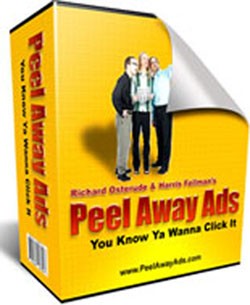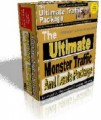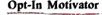License Type: Master Resell Rights
License Type: Master Resell Rights  File Type: ZIP
File Type: ZIP
 SKU: 30953
SKU: 30953  Shipping: Online Download
Shipping: Online Download
Have You Ever Seen Those Cool Little Corner "Dog-Ears" Like The One In The Top Right Corner?
We Just Created New Peel Ads For Internet Marketers!
A while back, a really neat script called "Peel Away Ads" was created by Richard Osterude and Harris Fellman. You can see their page [add your aff link here] I had seen these "peel ads" used on other pages before - but never used them. To me it looked pretty difficult to do, and honestly - I wasn't quite sure how people were getting that "page peel" effect when I first noticed it. When I finally ran across the "Peel Away Ads" script, the light bulbs went on, and I just HAD to try it.
Once I bought the script, I wondered how difficult it was going to be to set these kind of pages up. However, on the download page they had "walk through" videos that teach you how to set everything up. To my amazement, it was surprisingly simple! When I did my first test page, and saw that the script worked beautifully, I got pretty excited. Ok, yes, simple things amuse me.
NOW - all I had to do was customize the peel ad graphics to go with my own websites. The script does come with peel graphics, and there are a couple different packages that you can buy, but I wanted my OWN. Graphic people are just like that I guess, everything has to be customized.
As I began to create my own peel graphics, I thought... "hey... maybe the Internet Marketing group would like the same types of graphics I'm putting together right now." IM Peels was born!
All Peel Graphics Pictured Above Are Included, Complete With .PSD Layered Photoshop Files,
For Just $9.97!
(you can raise your price here when adding rights)
I'm including the .psd files to all of these Peel Away Graphics, so that you can edit them to say whatever you would like them to say. The images are for basic Internet Marketing use, and I'll probably create some niche peels too. This first set is being used as a little marketing test, which if all goes well, I'll build many more of these type of graphics to add here. Or course the price will raise with the size of the package, but we'll see how everything goes with the small set first.
Why use Peel Ads?
If you ask me, peel ads are much less intrusive to your customers than "pop-up" boxes. Yes, I know pop-up boxes work, but I simply don't like them. You have NEVER seen a pop-up box on a Michelle Brouse site, and you probably never will. The things bother the heck out of me.
Especially the pop-ups that have no clear way to close the box. Particularly irritating is when they pop up just as I got started reading on a webpage. Couple that with the inability to CLOSE the dang box, and I'm likely to get irritated enough to just click right off the site. It doesn't matter how much I'm interested, put a pop up box right in my face that I have no way of closing, and you just lost a customer.
Peel Away Ads are very cool in my opinion. I like that there is just a little movement up at the top of the page. (Or even all four corners if you prefer, but I'm not up to that point yet.) There is JUST enough "movement" to interest someone, but it's not right in your face like a pop up box. Humans are a bit curious by nature, so it causes enough interest to get someone to move their cursor up that way by their OWN choice. I'm not forcing them to look at that ad. They can either click, or skip it.
How nice is that?
Make these things visually appealing, and once the peel opens - you may just get ANOTHER click! People will even think it's cool! When I saw my first peel ad, I thought "wow - that's neat! Wonder how they did that?" Others will have the same reaction, because it's different. It's not in your face. And it's just a really NEAT effect.
Meanwhile you have a chance to make them another great offer when they click on the corner of your webpage.
- License: Master Resell Rights
- Category:Softwares & Scripts
- Tags:2010 Master Resale Rights Softwares & Scripts