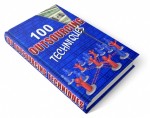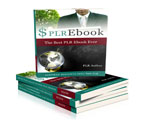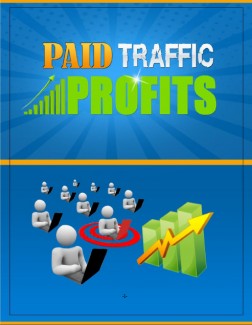
 License Type: Private Label Rights
License Type: Private Label Rights  File Size: 4,754 KB
File Size: 4,754 KB File Type: ZIP
File Type: ZIP
 SKU: 55654
SKU: 55654  Shipping: Online Download
Shipping: Online Download
Ebook Sample Content Preview:
Writing Your Ads
So far, we have discussed how to create the ad in Google's Campaign Management area and some considerations along the way, but now we need to take a look at actually writing the ad itself.
The text that you write is referred to as your "ad copy." Copy is a vital part of the entire process, since it is what your potential customers will read, and it is what will (or will not) tempt them to click on your ad to see what your products or services are all about.
The significant portions of your ad will be its headline, ad copy description, display URL,, and destination URL.
Let's briefly look at each.
Headline
This is the first thing readers will notice about your ad. Much like a headline in a newspaper, magazine or a web site, it needs to grab the reader's attention. The challenge is doing so within the 25-character limitation.
When you are first getting started in PPC, keep your headlines as simple as possible. Straight-forward, to-the-point, simple headlines will often get better results than a headline that tries too hard. The key is to allow your reader to immediately comprehend what your ad offers.
This is a good opportunity to type your own keywords into Google's search engine and take a look at the headlines of the top results in Sponsored Listings. These are your competitors.
Jot down (or print) their headlines. You can learn a lot from your competitors, especially when you consider the fact that they have probably tested these headlines already. They must be working; otherwise, your competitor would have changed them by now.
Use these headlines as models, but never copy them. Take a look at the keywords used in existing ads, and then write your own. By modeling the ads that have already been successful, you will save yourself some trial-and-error.
Ad Body Description
Google AdWords only gives you two lines of up to 35 characters each, so you need to make the most of this valuable piece of real estate.
Before you dive in and begin working on your own ad copy, sit down and take a look at the ad copy being used by others. Type something into Google's search engine and then take a look at the top results in Sponsored Listings.
Obviously, the ads appearing toward the top are the ones that are most successful, so they are a great place to look for examples. Once you have read through several, you will start to get a good idea of how to most effectively use this limited area to your advantage.
Just as we did with your competitors' headlines, let's take a look at your competitors' ad copy.
It is always a good idea to know what your competitors are up to.
Once again, let's type your keywords into Google's search engine to study the top results in Sponsored Listings for your own niche.
Pay attention to the message your competitor is getting across. While we never want to copy anyone else's work, we can model it.
What is the job of our ad copy? It can mention the benefits of your product or service. It can provide a reason for your readers to click and see what your web site has to offer. The more compelling the copy in the ad, the better your chance of success.
It may seem a bit daunting to try and fit everything you need to say into these two lines, each with a maximum character count of 35. It really is a small area to work with.
This is also part of what makes it so much fun. You must make each word count. As you play around with the ad copy, there is no room to be wordy.
What are the most important things for the reader to know about your site? Jot those words down. What action-based words can you think of that describe your product or service, or that directly relate to the advantages of clicking on your ad?
Take a look at your primary keywords for this ad campaign. Focus on those keywords and you will begin to see your ad copy take shape.
Make your ads as targeted as possible. It is often a good idea to create more than one ad campaign for the same product or service. This allows you to choose (or target) keywords for each campaign and then focus on those keywords in each campaign's ads.
For example, Campaign A might focus on "holistic skin care," while Campaign B might focus on "organic skin care."
Both campaigns are all about skin care, but each drills down a little closer to the relevant keywords people are trying to find in search engines.
Rather than setting up one campaign and assigning many keywords to it, you should have better results if you set up separate campaigns paying attention to your targeted keywords.
As you write your ads, here are a few more tips.
It will be important to create an ad that tries to express to prospective clients your business' top selling features.
Capitalize words that need to stand out and grab the customer's attention. It is OK to ignore the rules you learned in English class at this point because you want the words to catch the eye of your customer.
Play around with your call to action. What is a call to action?
It is a phrase that tells the customer what they need to do next.
People need to be shown the next step, so give it some thought before you include your call to action. What would you like for the customer to do next? Call now? Click here? Buy?
As you form the perfect ad, you will see that ad that brings about the best CTR will depend not only on the writing style, but also on the audience you target, the product itself, and the density of the search term within your ad.
Keep in mind that you will want to split test (discussed in another chapter) any alterations along the way, so that you will know exactly what works and what does not.
Make sure you use your keyword in the title. Most users scan the first line of your ad (also referred to as the headline) quickly.
If your keyword (which is the word they are looking for) pops out at them from the headline of your ad, they will be more likely to click on that ad.