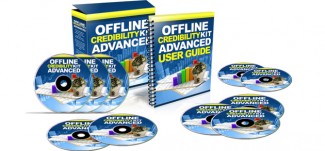License Type: Personal Use
License Type: Personal Use  File Size: 1,367 KB
File Size: 1,367 KB File Type: ZIP
File Type: ZIP
 SKU: 54284
SKU: 54284  Shipping: Online Download
Shipping: Online Download
Ebook Sample Content Preview:
Once you've saved your web form, you can skip Step 2 and go to step 3 where you'll be be provided with a snippet of javascript code. You'll want to copy and save this snippet of code for the next steps.
Next, inside your “SqueezePage” folder you will find your your html squeeze page system. The only file you need to edit is the “index.html” file inside the “free” folder.
Please note: Most other auto-responder have a similar form generator and will provide you with the code snippet need for the above steps.
Once you've done this, save your updated index.html file. If you open it in your browser, it should now look something like this:
You can even enter your own name and email to test it out, as long as you're connected to the internet.
Now, you'll want to upload the entire “free” folder to your website. Make sure to upload all the files and folders inside the “free” folder as they are needed to make the opt-in page function correctly.
Note: If you want to set your squeeze page up on it's own domain and have the squeeze page be the home page, just uploaded all the files inside the “free” folder to your site - but not the free folder itself.
Step 3: Customize the included follow-up email series and add them to your auto-responder sequence.
Inside your Advanced folder, open up your FollowUpEmails folder.
Inside, you'll find a series of 10 follow-up emails to send your prospects who opt-in to receive the free videos.
You'll need to edit each of the emails with YOUR details including:
The URL to the video mentioned in the email.
Your NAME
Your CONTACT DETAILS
Once you've done this, you'll want to add these emails to your auto-responder list as follow-up emails.
In Aweber you can do this from the “Messages” tab, and then clicking on the “Create New Follow Up Message” button:
For each email - first enter the subject in the subject box:
… and then paste the rest of the email in the “Plain Text Message Box”.
Once finished, click the “Save Message” button. Repeat for all 10 of your emails.
Please Note - your first email's Interval will be set to send immediately - your prospect will get it right after they subscribe. We recommend setting the interval for each of the other emails at 2-3 days, so your prospect hears from you over the course of a month.
Step 4: Send targeted visitors to your squeeze page URL.
At this point, your lead-capture and follow-up system is all set-up, but it's not running until we add the most important part - sending targeted prospects to your Opt-In page. To help get you generating targeted local traffic, we've included a powerful press release you can use to generate local media attention.
You'll find your editable press release in your “Press Release” folder. You'll want to edit it with your details - the place that need to be edited are clearly labeled in the file. Pay particular attention to providing the correct URL to you site and your contact details - and make SURE you give your real name and phone number as the purpose is to actually get contacted by local media.
Once you've done that, export the press release as a PDF file - and then email it to local media outlets.
NOTE: This is NOT a press release to be submitted through a large “Press Release” distribution website, but rather for you to personally and selectively submit to local media contacts in YOUR area including: Local Radio Stations, Local Newspapers and Local TV Stations.
Almost all of these in your area will have websites with either a contact form, email address or link for submitting newsworthy items including press releases. Submit your press release directly this way. Remember, this press release is designed to get you actual media exposure in your local area - not backlinks or SEO traffic.
If you are uncomfortable with the idea of being interviewed on the radio, on TV or for a Newspaper article, you may want to rethink the business you are in.
Other Local Traffic Options:
Since you want to get local business owners to visit your Opt-In page URL and opt-in to see your videos, consider these other options for getting your URL in front of them:
Include your URL on your business card
Include your URL on your vehicle - bumper stickers and car magnets are inexpensive.
Include your URL on flyers that you post on local bulletin boards or distribute directly to local shops.
Advertise your URL in your local “Coffee News”.
Advertise your URL in your local newpaper and classifieds publications.
Enjoy using your Credibility Videos and this sytem to generate new business leads for your local internet marekting business.