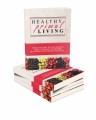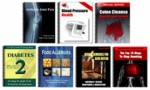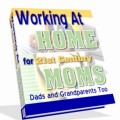License Type: Master Resell Rights
License Type: Master Resell Rights  File Size: 118,744 KB
File Size: 118,744 KB File Type: ZIP
File Type: ZIP
 SKU: 1657
SKU: 1657  Shipping: Online Download
Shipping: Online Download
Ebook Sample Content Preview:
To automatically deliver your emails to your readers you will use an autoresponder. The best on the market is Aweber. There are others, though we’d be more wary of them. Whatever you do DO NOT use a free autoresponder. They usually contain adverts and have very poor delivery rates, which will mess your business up. Plus, when you move to a paid autoresponder, you will have to get all your hard earned leads to re-confirm their subscription, which will cost you dearly in subscribers.
The other option for those on a tighter budget (and who don’t want to be tied to a monthly fee) is to purchase an autoresponder script that you can install on your own domain.
Once you have your autoresponder account you are going to set up your messages. You are not going to be sending out the e-course to your readers, but a short teaser email designed to get them to click through to your website. Once there they will read your ecourse and either click on the affiliate link or on some of the Adsense ads on your site.
You also need to set up a web page to say thank you for subscribing, check your email for the confirmation link (as you will be using double opt in to protect yourself from spam complaints). Use the confirmation page to remind them to check their email and click on the confirmation link and to tell them a bit more about your e-course.
You also need to set up a page for after they have clicked the confirmation link in their email. This is a simple “thank you for subscribing”, a brief overview of the e-course and some Adsense ad blocks on the top and bottom. With nowhere to go except the Adsense links you are likely to get some revenue from the clicks.
Now get the html code for the subscription box from your autoresponder and put it into the right place on your squeeze page.