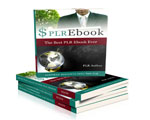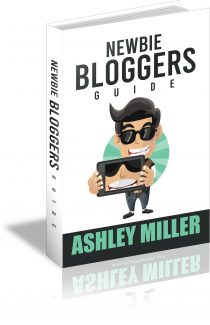
 License Type: Master Resell Rights
License Type: Master Resell Rights  File Type: ZIP
File Type: ZIP
 SKU: 63582
SKU: 63582  Shipping: Online Download
Shipping: Online Download
Sample Content Preview
SET UP A WORDPRESS BLOG
Here’s how you set up your WordPress Blog on your URL (domain).
The first thing you need to do is to make sure you have a hosting account created. Your hosting account must include:
PHP 4.3 (or higher)
MySQL 4.0 (or higher)
Mod_rewrite Apache module
You do not need to worry about what these features are, it is just important that you make sure you have them. Try to get hosting at the same place you set up your domain.
In your hosting account you will find a control panel. In your control panel find the Databases option and create a new database. You will be asked to give the database a name and create a username and password. Keep this information in a safe place. This is your MySQL database that will store all of your blog postings.
INSTALLING WORDPRESS
Once you have the hosting set up and the database created it is time to install WordPress. Some hosting companies have a quick install option. If they do not all you have to do is download the latest software at: http://wordpress.org/latest.zip (for Windows or Mac).
Unzip the files on your computer. They will be unzipped in a folder called “Wordpress”.
Within the unzipped files you will find a file called wp-config-sample.php open it the file (it will open in any document editor). You will find instructions in this document. Change the text as needed in your editor (you will be adding the name of your database, username and password. Save the file and rename it “wp-config.php”.
Move each folder and file within the “wordpress” unzipped folder you created (do not copy the folder itself) onto your website host company’s server (your hosting company will give you directions, it is very easy).
If your blog is the entire site put it in the root directory.
Otherwise you will want to create a subdirectory for the blog.
You may want to create one like:
http://www.mydomain.com/blog or blog.mydo-main.com.
After the WordPress files are on the server go into your web browser and type www.yourdomain.com/wp-admin/install.php (or if you did it on a subdirectory you type www.yourdomain.com/blog/ wp-admin/install.php.
The software will then guide you through the last few steps to installing your blog on your server. WordPress makes it quick and easy to install a blog. Take your time and go step-by-step and you should have no problem installing and starting your blog.
SET UP A BLOGGER BLOG
Setting up a blog on Blogger is quite easy. The first thing you want to do is to set up a Google account for the blog. You can do this by going to Blogger.com and then following the link in the resources section.
It takes about 2 or 3 minutes to set up a Google account. If you already have a Google account you can use it if you wish.
After you have set up your Google account you should go back to Blogger.com and sign-in using your Google account username and password. Your username is typically the e-mail address you used when creating the account.
You can set up your account so it remembers your username and password. Only do this if you are on a non-shared computer.
Look for the “Create a blog” option on the dashboard of Blogger. The dashboard is the page you go to every time you log onto your Blogger account. You can manage several blogs from the same dash-board if they were all created with the same Google account.
You will be asked to name your blog. You want to create an easy to remember, easy to find name that makes it clear what your blog is about. Try not to have a blog name that is too long. It will be the first part of the web address of your blog. For example if you name your
blog
“Teds Tidbits”
your
URL
will
be: http://
tedstidbits@blogspot.com.
The next thing you need to do is to choose your template. Blogger has a number of templates to choose from. You do not have to agonize over which template to use because you can change the template at any time.
Write your first official blog post using the template Blogger provided. Feel free to add a picture, etc. Once you submit that first blog posting you will be able to view your new blog, edit the posting, etc.
At this point you can personalize your blog so it stands out. Many different aspects of the blog can be changed, moved around, etc. Click on the “Layout” option and start to make your blog stand out from the other blogs out there. You can undo virtually anything that you do so do not be shy to experiment with different layouts for your blog.