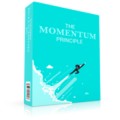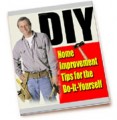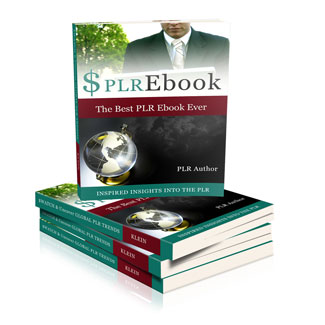
 License Type: Personal Use
License Type: Personal Use  File Size: 133,884 KB
File Size: 133,884 KB File Type: ZIP
File Type: ZIP
 SKU: 54445
SKU: 54445  Shipping: Online Download
Shipping: Online Download
Ebook Sample Content Preview:
Section 4 - Mistakes To Avoid
As you develop your site, you are bound to make errors, blunders and gaffes. Several of these mistakes are so common, we know there is a good chance you will run into them. Save time and trouble by reviewing them below and learn how to tackle them.
Not Collecting Email Addresses
Always get e-mail addresses. Marketers often say ' ' The money is in the list.' ' That means you can profit handsomely by offering valuable products and solutons to your email list.
People stll check their e-mail regularly. It's a good way to communicate with your members, fans and followers. Gone are the days of doing it yourself. Use a service like Mail Chimp or AWeber. You can create a free account that allows you to send a limited number of e-mails every month. As your list grows, you can sign up for a premium account to handle larger email blasts.
A good way to get people to sign up for your e-mail list is to offer free reports or other valuable incentves. Basically you're saying, '' Give me your e-mail address so I can communicate with you, and you can get this valuable free content.''
Not Using Google Analytics
Google Analytcs is a free service that helps you analyze your site's traffic. It provides many useful statstcs including:
Which content is most popular.
Where your visitors come from.
How they navigate your site.
How long they stay on the site.
The bounce rate which indicates how many people visit only one page and leave.
These analytics are important because they help you learn how to adapt your site for better conversions. Install Google Analytes as soon as possible after building your site. There are several Google Analytes plugins which make it easy to add the service.
Another alternatve is to use Jetpack which is a plugin that accesses the power of WordPress.com. You need to have a WordPress.com account and install the Jetpack plugin. It will give you basic stats, but Google Analytcs is a recognized industry leader. Whichever you choose, make sure it is up and running, and each week check to make sure it is stll installed and pulling data.
Poor Security
Most WordPress sites could use much better security. Experts call it ' ' hardening the site, ' ' in other words making it hard for hackers, crackers and crooks to get in your site.
Don't take this lightly. Hackers know how to hide nasty viruses DEEP in your site where they are very hard to find. The evil code sits there and slowly steals your content, personal data and bandwidth. Worse, they are very hard to get rid of. The best way to prevent potental problems is to keep them out in the first place.
Here are several security plugins you should immediately put to use. You may know other plugins that perform similar functons. That's fine—the important thing is to lock down your site as soon as possible:
Wordfence. A newer security plugin on the WordPress scene, it has gained a lot of fans in a short tme. One of its unique features is that it compares your site's core, theme and plugins to the same packages on the WordPress download repository. If there is anything different, it may mean a hacker changed one of your important files, and Wordfence will send you an email alert.
Login Lockdown. Lets you limit the number of login attempts. This is especially useful in defeatng ' ' brute force ' ' login hackers, who use special software to try thousands of login names and passwords on your site, one right after another at high speed. After a set number of attempts, Login Lockdown shuts them out for good.
TimThumb Vulnerability Scanner. TimThumb is PHP code that helps resize images. Hackers were able to get access sites through holes in this code. Now the problem is fixed in the code, but thousand of blogs were penetrated by hackers, and many people never knew. The TimThumb Vulnerability Scanner scans your site to make sure no baddies got in.
Exploit Scanner. Similar to the TimThumb scanner, but it is not designed to handle one problem. Rather, Exploit Scanner checks for all kinds of potenDal hacks, viruses and trojans in your files and database.
Not Changing Default Sehngs
A standard WordPress install has default sem'ngs you should change as soon as possible. In the Sem'ngs menu you should change site Dtle, tagline and ' ' permalinks.''
Site ]tle - what is the Dtle of your site? Change this to reflect the name of your site. Example: ' 'Jim's Super Internet MarkeDng Club. ''
Tagline - this expands on what your site is about. Do you have a slogan, saying or tagline? For the above example, the tagline might be ' 'Internet markeDng training for new marketers. ''
Permalinks - Also make sure you set the permalinks which is found under the sem'ngs. Use the ''post name '' selecDon, which turns the URL from gibberish into easy to read words-easier to find for both humans and search engines.
Not Targeting Exact Keywords
Google likes WordPress sites not just because they are WordPress, but because they make it easy to add content. Google LOVES fresh content. You need to tell search engines what each page is about. Designate keywords for each page so that Google knows the topic.
When you optimize each page with keywords, your site will rank higher in the search results. An easy way to do this is with the plugin ' ' WordPress SEO by Yoast. ' ' You can enter specificatons so that each page and post it represented in a certain way. It will also check if the keywords you specify are represented properly. If not, it instructs you where to change the entries so that the keywords are entered correctly. It's drop dead easy.
No Backup
Always, always, always backup your site and database. Backups allow you to roll back your site in case some sort of virus or Trojan infiltrates your site. Also, WordPress is constantly updatng new versions, and there might be a situaton where it breaks your site. If you have a backup, it is easy to quickly go to the latest backup.
The easiest way to backup your site is with plugins. You can find some very good free and paid backup plugins: Backup Buddy is a popular paid version, and BackWPup, BackUpWordPress and Snapshot Backup are excellent free choices. There are many others.