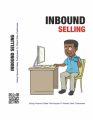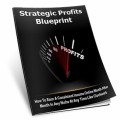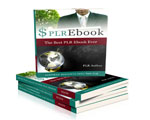License Type: Personal Use
License Type: Personal Use  File Size: 1,266 KB
File Size: 1,266 KB File Type: ZIP
File Type: ZIP
 SKU: 18299
SKU: 18299  Shipping: Online Download
Shipping: Online Download
Ebook Sample Content Preview:
Coupon Management As a Smashwords author, you can assign coupon codes and discounts to your books, giving new readers a chance to explore your publications at a discount price! To set up a coupon for any, or all of your books, click on “Dashboard” and choose “Generate and manage coupons”.
If you wish to create a coupon for a specific book, you can generate a coupon for individual titles or for all of your books. You can also determine when each coupon expires, giving you the opportunity to launch “time limited special offers” for new readers to encourage sales!
Built In Affiliate Program With Smashwords, you can earn money by promoting other people’s books, or set up an affiliate program for your own books and maximize sales by giving people the chance to promote you!
To set up and manage your affiliate program, click on “Dashboard” and select “Affiliate Settings Overview” from the left navigation menu.
With Smashwords, you can assign a percentage shared with affiliates, so that everyone who promotes your book and generates sales is able to earn commissions for each transaction. Smashwords allows you to set any percentage between 11% and 81.5%, making it easy for you to encourage affiliates to promote your books!