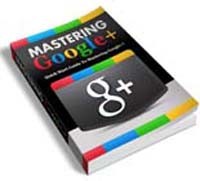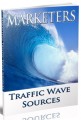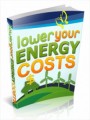License Type: Private Label Rights
License Type: Private Label Rights  File Size: 79,901 KB
File Size: 79,901 KB File Type: ZIP
File Type: ZIP
 SKU: 31486
SKU: 31486  Shipping: Online Download
Shipping: Online Download
Ebook Sample Content Preview:
Advanced Google+ Tips & Tricks
There are many different options and features available within your Google+ community that will help you enhance productivity and to quickly expand your outreach so that you are able to consistently build contacts and networking opportunities.
One of the ways that you can reach out to existing contacts is by choosing to notify specific circles or individuals when you post important information or updates. Keep in mind that you should use this option carefully, so that you are not flagged by the system as sending spam.
To notify circles of important updates, click “Notify About Post” when you create a new update within your Google+ account, as shown below:
Personalizing Your Updates You can choose to mention people within your content and updates in the same way that you would twitter, using the @ symbol like this: "@username is a true inspiration".
You can also mention someone with the plus (+) symbol like this: "+username is a true inspiration".
In addition, if you find that someone is posting too regularly, or you aren’t interested in all of his or her updates, you can choose to “Mute” the conversation so that it no longer appears in your stream.
With Google+, a “stream” is like the timeline on Twitter, or a wall on Facebook with all of your circles’ updates appearing within a single stream.
You can choose to browse through streams from all of your circles, or by each circle at a time, filtering your streams to display only content from specific circles. This makes it easy to discover new content and updates from segmented groups!
You can also customize your content, updates and posts within the Google+ network, so that it appears in bold, italic or even underlined!
Here are the custom codes to use when writing new content for your circles:
Bold your text: *word* - wrapping your text in star asterisks will bold that part of your text. For example, if I enter in *hello*, the word hello will appear in bold.
_word_ will make your word italic. Just add underscores around the words that you would like to italicize.
-word- will create a strikethrough, changing this into this.
These are just a few quick ways that you can enhance your content while making certain words or titles stand out to your readers.
Create Hangouts
You can also create a “Hangout” within Google+, which is a place for you and your circles to connect.
You can call your Hangout anything you choose, and allow only certain circles to access this communication channel.
You will need to install the Google Voice and Video plugin in order to create or access hangout.
Click “Start Hangout” from your profile page to open up a channel in which those within your circle can communicate with you.
Create a Memorable Google+ Link:
Another quick tip is to shorten your Google+ profile link so that you can easily share with others on your blog, website or within your emails. Plus, it simply makes the link far more memorable.
There are many different "Google+" URL shortening-tools popping up on the scene, with the most popular one being Gplus.to
With Gplus, you can turn a long link into a gplus.to/your-username in minutes. This service is absolutely free.
+1 For Maximum Traffic
Google introduced the +1 option, which gives people the opportunity to essentially “like” certain pages or websites that they’ve visited.
Each time someone clicks the “+1” button, it adds weight to the content or page, essentially helping it gain more exposure, boosting its search engine ranking. In other words, when you +1 content, you are indicating to those found within your circles that you have something you’d like them to check out, or that you believe to be valuable or worthwhile.
You can “+1” your own websites, blogs and content each time you post a new feed or update in your Google+ stream!
By doing this, those that are part of your circles will see your recommendation and in turn, they too may +1 your update. The more +1’s that your content receives, the more exposure it will be given!
Prevent Email Flooding
By default, everyone who is part of your circles can send you email directly through gmail. You can disable this by clicking on “Profile & Privacy” – and “Edit Visibility” on your profile page as shown below:
Direct Permalinks
If you’d like to share a Google+ update with visitors to your website or blog, you can find the direct permalink by loading the content or update, and locating the “Link to this post” from the drop down menu of your update.
Synchronizing Your Social
Accounts Automatically Update Your Twitter Status You can easily update your Twitter status automatically each time you share new information within your Google+ account.
Once you’ve installed Google’s browser, you will be able to download the Google+ extension (called SGPlus) that will enable you to share Google+ updates with your Twitter followers.
Note: You will need to download and activate the Google+ extension within your Chrome browser before synchronizing your updates.
Once you’ve activated the extension, log into your Google+ account and click “Share” (grey button located at the top right hand corner of your Google+ profile page).