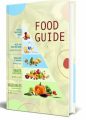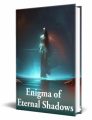License Type: Private Label Rights
License Type: Private Label Rights  File Size: 74,990 KB
File Size: 74,990 KB File Type: ZIP
File Type: ZIP
 SKU: 2166
SKU: 2166  Shipping: Online Download
Shipping: Online Download
Ebook Sample Content Preview:
So, here's a simple walkthrough for using your own uploaded images for background purposes on your layout design. . .
First, Upload Your Images To Your File Host Or Web Host Space
Second, Open(if it's not already) The MYLT Tool So You Can Begin Generating Your Newest MySpace Layout Complete With Your Selected Background Image(s)
Third, Finish Up Your Layout Design By Selecting Your Other Elements Such As Table Border Style & Color, Link Style & Color, Link Hover Specifics, Etc.
Fourth, Copy The Code To Your Computer's Clipboard And Then Paste The Code Inside Your MySpace Profile's 'About Me' Section Inside The Text Area(Box)
Fifth, Submit Your New Profile So It Will Be Saved And All Changes Shown On Your MySpace Site
Sixth, Test It Out And Be Sure It Is Showing Up As You Intend It To
Seventh, Make Any Changes To Your Code Necessary So Your Layout Looks Just As You Want It To
And that's all there is to it! You should now have a brand new MySpace Layout to impress all your buddies with. There are more things you can do once you have your base layout code spat out for you by the MYLT software. Some of those things have been included for you in the next section.