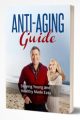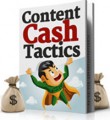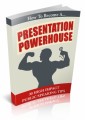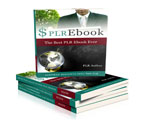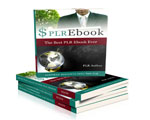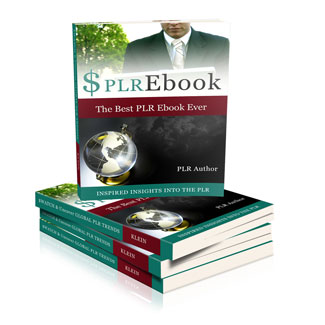
 License Type: Personal Use
License Type: Personal Use  File Size: 976 KB
File Size: 976 KB File Type: ZIP
File Type: ZIP
 SKU: 15747
SKU: 15747  Shipping: Online Download
Shipping: Online Download
Ebook Sample Content Preview:
We can’t go into fine detail with this section because depending on the autoresponder company you choose their system will be different than the others. However, the basic idea is that you will need to create a web form for your sign-up form, and copy and paste the HTML or Javascript code into the source code of your squeeze page.
If you’re not sure how to create the web form, sign into your autoresponder account and look for Help files on the subject. Try searching for a “getting started” topic or “create a web form” topic. If you still can’t figure it out, submit a support ticket and they should be able to point you in the right direction.
Once you have set up your form details, you will be given either HTML code, or Javascript code. Highlight the entire code and then right-click on it. From the drop-down menu, choose Copy.
Then, open your squeeze page in whatever program you used to create it, and change the formatting so you are seeing the raw source code. If you’re not familiar with HTML it will look like a bunch of strange characters mixed in with regular text.
Scroll down to the area of the page where you want to add the form, and paste the form code there. You may need to tweak it a bit to get the alignment right. When it looks right, save the file and republish the page.
Then go to your squeeze page online and test the form by subscribing with your own email address. This is a good idea even beyond testing the form because you will receive a copy of the same emails that your subscribers do, so you can see whether they are coming through okay or need to be adjusted in any way.
One last important idea: be sure you include a sign-up form for your email list on every page of your website too! Not everyone is going to enter your site on the squeeze page. Some will be entering on the home page, some on article pages – basically visitors can come through any “back door” so you will want an easy way for them to sign up to your list. Put a sign-up form in one of the sidebars on either side of your website.