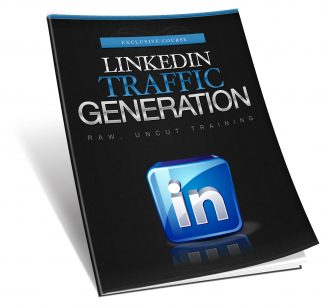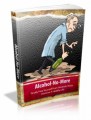License Type: Master Resell Rights
License Type: Master Resell Rights  File Type: ZIP
File Type: ZIP
 SKU: 59703
SKU: 59703  Shipping: Online Download
Shipping: Online Download
Ebook Sample Content Preview:
LinkedIn Traffic Generation
If you're seeing this right now, chances are you're already aware that LinkedIn is by far the largest business oriented social platform around. The general objective of the platform is to allow users to create a network of other professionals. It's particularly used for the exchange of ideas, information, and other opportunities.
As a matter of fact, approximately 1.3 million small business owners and professionals just like you are on LinkedIn to gain new prospects, enhance their online presence, generate leads, and build their overall brand awareness. The owners know this, and as much, they provide an ad service that can also assist you with getting new potential customers, starting at a minimum budget of $10.
Above all though, LinkedIn is considered a social media networking site, specifically developed for business professionals and even entrepreneurs. There's a number of things that set LinkedIn apart from say, a Facebook page or another network page.
LinkedIn allows you to design a customized business oriented profile that highlights things such as work experience, skills, endorsements, education, curated posts, and in basically your entire professional presence. On the profile page, a summarized view is displayed to viewers. You can establish connections with other people by using the “InMail” messaging service to expand upon opportunities and network. The platform is an acknowledged approach to advertise your presence online. As such, if you're searching the web to discover new professionals, LinkedIn results will be given priority in the results.
This course will assume you already have an understanding of LinkedIn and how it works, so we'll skip over that. Instead, we're going to focus on how you can use LinkedIn for both traffic generation and also as a useful marketing tool as well.
Setting Up Your LinkedIn Account To Generate The Most Traffic
In this section, we'll look over various tricks and tips for using your LinkedIn account to generate more traffic, regardless of your brand or business.
Create A Company Page
I'm sure you're aware of how to use LinkedIn as an individual, because after all, that's what LinkedIn is most known for: establishing yourself as a professional. But have you created a company page for your brand or business? If not, you should consider doing that for a number of reasons. For starters, it allows people to learn more about your business. You can curate your content on here and centralize everything for sharing updates and other information.
To drive people to your company page, just ask each of your employees or even followers of your brand (such as subscribers of your list) to connect with your company page from their own personal profile. You'd be surprised how many people out there are actively using LinkedIn on a daily basis.
Company pages can also feature job postings as well as other information about your products or services. As an additional bonus, company pages rank very well for branded organic searches.
Optimize Your Profile Page
For starters, you should make sure you have a good profile picture, a complete summary that introduces yourself or your company, and a concise history of achievements and experiences. Don't overlook the importance of these fundamentals with your profile page.
Here's just a few ways to optimize your profile:
Write a summary that clearly explains what you do or what you’d like to do.
Make it easy for people to contact you via email or LinkedIn.
Be honest, be specific, and use numbers when possible.
Read your profile out loud to look for typos.
Now that you're familiar with the optimization of your profile page. Let's discuss how you're going to drive traffic.
With your LinkedIn page, you can link to blog posts, e-books, and even other digital media within your profile. Once you get traffic to your page, this is exactly how they're going to click-through to your site.
Add a link to one of your best posts. Keep in mind that people who end up here are likely learning about you and your company for the first time. Share content that will inspire them to click-through and read.
Your media will appear in your Summary, which is one of the first things people see when viewing your profile. It’s really important to add media in the Summary section. LinkedIn might ask you to add Publications or Projects. You can create external links with those features, but they appear at the bottom of your profile. Stick to the Summary for maximum exposure.
Focus On Your Summary
Nowhere should your profile be more differentiated than in the “Summary” section of your Linkedin profile. This is your opportunity to describe yourself in the context that you want to use the network.
For instance, a person conducting an open job search might explicitly write that in the summary. Or a person seeking to establish thought leadership within their field might highlight their accomplishments and how they demonstrate their expertise. Louise Fletcher of Blue Sky describes her ideal “template” for this section as five paragraphs, while Laura Smith-Proulx of Job Hunt suggests focusing on the readability of this section above everything else.
The summary communicates everything, really. It’s the first substantive thing that people will read on your profile and should communicate why you’re using the network (or in the case of incognito job searches, intimate as much).
Customize Your URL
This many seem like a trite thing, but the impression that the link “linkedin.com/in/jimdougherty” makes as opposed to “linkedin.com/in/A5620E9” is both subtle and substantive.
The former looks better and intimates familiarity with the network, while the latter makes it appear that your not familiar enough with LinkedIn to make a very easy customization.
A non-personalized URL communicates lack of familiarity with the LinkedIn network. A custom URL may make it easier to remember your profile and to navigate back. Also remember that when you create this type of business plan, you should use estimates and projections that aren't overly optimistic. Make sure that your plan will work in a 'worst case scenario' and don't put unnecessary stress upon yourself. This way you can only be pleased by the results that you end up achieving.
Using LinkedIn As A Marketing Tool
Think of your LinkedIn profile as an interactive resume – on steroids. In addition, to information about your work experience and education, LinkedIn allows you to enhance your profile with the following Web 2.0 capabilities to showcase your expertise:
- License: Master Resell Rights
- Category:Ebooks
- Tags:2017 Ebooks Master Resale Rights