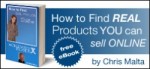License Type: Personal Use
License Type: Personal Use  File Size: 154,071 KB
File Size: 154,071 KB File Type: ZIP
File Type: ZIP
 SKU: 55313
SKU: 55313  Shipping: Online Download
Shipping: Online Download
Ebook Sample Content Preview:
Before you go back to Linkedln to set up your profile - you need to add some content to your blog. Since we are trying to create a blog that will be an authority in a specific niche, vertical or industry - a good place to start is with press releases - BUT most press release sites do not allow you to reprint the full press release - and Google does NOT want to see another site full of press releases anyway - so what you are going to do is quickly 'curate a few press releases or news articles that fit your chosen topic.
If you are new to the concept of 'curation' it's really a very easy process: find a press release, then do a quick Google search (I start with a Google News search if it is recent) for the company in the PR.
Most sites that do press releases will have a news section on their website. You will often find not just PR for that particular company but also important news for their industry as well. This is especially true in the health or weight loss fields, and is a great way to find news regarding medical studies, tests, and new products in these niches.
Pick out a couple of articles (they don't need to be about the same PR -just related to the company or incident or even the industry) and copy those links to your blog post. I like to put mine at the bottom of the article with a ‘read more’ or ‘related articles’ title.
Google loves these kinds of outgoing links because most press release sites have good PR and Google considers them "authority" sites. I also try to find related news stories at a couple of good authority sites as well; ie: TV station news sites, CNN, ESPN etc.
If it is a major company, you can link to their site or check to see if they have posted the PR to their own news section as well.
Now, write a brief summary of the press release, and add a couple of personal comments as well. If there is a quote I will usually add it, making sure it is in block quote format. Be sure to put the story in your own words, and then clearly link to the site where the original press release is posted. I usually put this at the very bottom of the the summary, just above the links to the related articles.
Continue this process until you have a fair amount of content - I try to do 30 or so, and then set them to post over a couple of weeks. Once you get the feel for doing these - it will really only take a few minutes to do each one. I can usually do the entire site in a couple of hours.
Depending on the niche, I will also add 5 to 15 original articles and where available, I may also add a headline feed from an industry news site, but it really depends on the niche. Headline feeds are nice to add to a sidebar or to a ‘sticky’ post on your home page, and since they constantly update, it makes sure your site will always have fresh content. Unfortunately, in some niches it may not be possible to find the kind of authoritative news feed that you want on this kind of site. Remember -no junk or spun content allowed!
I have several sites that I have been very successful with that only have industry news, and are monetized through various industry specific affiliate programs - but the bottom line is that since you are creating authority style news sites - with lots of original content - you can really monetize these sites any way that you want from Adsense to affiliate programs, to selling your own products. The traffic is focused and targeted to EXACTLY the niche you are targeting.
Step 3: Creating Your Linkedln Profile
On most social networks it is still fairly easy to have multiple profiles, without getting banned. Linkedln is not one of those places. Linkedln does not like people to have multiple profiles and obviously fake profiles will definitely get you booted off, but you can still get pretty focused on your profile and market to multiple niches as long as they are related niches.
For the purposes of this guide, let me make this point very clear:
If you choose to create multiple profiles -real or fake - do so at your own risk!!
For example: Weight loss may be your primary vertical, but you can expand your marketing and branding efforts out to personal development, personal coaching, self improvement etc for the purpose of joining or creating groups.
Usually, the basic membership is enough at this stage - but if your project really takes off, you might want to consider the basic business membership as it does make it easier to connect with influential people that may not be directly reachable otherwise.
Profiles on Linkedln are very similar to your standard resume layout. There are fields for specific areas related to your professional life such as education and work experience. The resume can be easily edited later so you may add updated or additional information later. There are also prompts on the forms to give you ideas as to how best to complete the profile fields.
Complete your profile as fully as possible, being sure to use your keywords in the appropriate profile areas - without sounding spammy. In other words - write a description that sounds natural to readers, uses your keywords in a 'conversational' format, yet still manages to make good use of your niche’s targeted keywords -without going overboard.
And of course - you already have your website ready to go, so enter all of your website details, being sure to use your keywords, and enter your site RSS feed as well so that all of your updates will be displayed on your profile, too!
Step 4: Join Those Groups
Now that your profile is complete and we have done our group/niche research, it's time to go back and join the groups you checked out earlier. A completed profile is very important because many group owners/moderators actually will review your profile to make sure you are an 'appropriate' new member for the group.