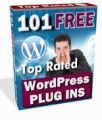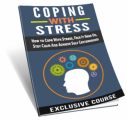License Type: Master Resell Rights
License Type: Master Resell Rights  File Size: 3,066 KB
File Size: 3,066 KB File Type: ZIP
File Type: ZIP
 SKU: 52763
SKU: 52763  Shipping: Online Download
Shipping: Online Download
Ebook Sample Content Preview:
Chapter 5: Social Media Marketing via YouTube
YouTube is a massive video-sharing website that is being used by millions of people worldwide. It is a great marketing option since it can be linked directly to various social media sites which makes interconnectivity a lot easier. Check out how you can maximize social media marketing on YouTube:
Day 21: Create Alluring Videos
Captivating videos can become viral in just a matter of a single day. It’s those unique videos that compel people to watch and share the videos. When you make videos, it should be addressed to your target audience.
You videos should be helpful, valuable, and attracting to the eyes of your prospect customers. If you're a brand that offers a service or a product, you must attempt to create videos that demonstrate how-to, answer FAQ’s, slideshows, and much more. It’s more about making videos that aren’t literally just for show but rather are more informative and more useful. Although video creation might be difficult in terms of technicality, you can always find someone else who can create videos for you.
Day 22: Make Your Videos Easier To Find
One of your priorities should always be making your videos easy to find even outside YouTube. This is where SEO comes in. Search engines have their own algorithms of how they display search results. What you should focus on is putting your video on top of the list. You should pay attention to these three primary areas:
The Title Of Your Video
Be creative and do not forget to include your targeted keywords in your title. As much as possible, your keywords must be within your title but always keep it readable and understandable.
Describe Everything
Your video description must also contain your keywords as it is very important when it comes to putting your video at the top of the search engine results. Put in your URL on the first line of your description. This usually helps with search results and will generate greater levels of traffic than if it were lower down.
Don’t Forget To Tag
There’s a tag section when you upload videos on YouTube. You can place all your keywords here that you weren’t able to use on your description. There might be some keywords that might not be easy to apply in your description but you can always place them in the tag section.
Day 23: Create Your Brand
The good thing about YouTube is that you do not need to spend any real money just to mark your brand. Your YouTube channel can be customized to resemble your brand. Take the background of your YouTube channel for instance. It can be easily customized to make it look similar to the background of your site. Why go through the hassle of customizing your
YouTube channel in the first place? It’s because the customization makes your channel look more credible.
Unlike using the standard template, it may not look as professional or may be done by someone who has no related experience. Also, you may need to try to pick a more appealing layout for your videos. The player view can be customized to make watching videos easier. Another thing you need to do is to create a playlist of all the related videos that you want viewers to see. It will not only let you showcase all the useful videos you have but also make it easier for people to find what they need.
Day 24: Don’t Forget To Annotate
Annotations can appear on your videos whenever you like. You can use these annotations along with call to action or CTA which open another function like links, playlists or a video. Annotations could also be used to inform viewers if there have been any updates made on recent videos. For instance, if you have an existing video and a newer version of it, you could use an annotation on the older one to tell viewers that there’s already a new one released. Instead of deleting videos, you could make use of each one.
Day 25: Post Alerts And Bulletins
There’s a certain functionality on YouTube that lets you post a bulletin that will alert your friends and everyone who has subscribed to your channel. This is an easy way of letting them know that you’ve got some new videos or perhaps you would simple like to get more traffic onto your channel.
Day 26: Pay For Ads
Although this may be your last resort, paying for YouTube ads can actually be worth it. It’s not as expensive as Facebook or Google but is also as effective. As soon as the video you have submitted has been tagged as a promotional video, it will then be run at the start of related videos.
Day 27: Creating Links
YouTube alone isn’t able to suffice your marketing needs. You must be able to share your YouTube videos on other social media platforms like Facebook and Twitter. This will make it easier for traffic to lead to your videos. Ultimately this will give you more customers and increased ROI.
Day 28: Statistical Review
Not well known to normal users, YouTube has a powerful analytical tool that lets you know which of your videos are garnering the most views. This will allow you to make the same type of videos that had greater views and gain followers more efficiently.
Day 29: Follow the Trend
These days people are more likely to follow what’s trending, what’s new, and what other people are watching. Although this may look like going into the mainstream, following the trend actually helps a lot if you're picking YouTube as a part of your social media marketing strategy. It’s always a good idea to pay attention to trends and capitalize on them for your own gain.
Day 30: Invest In Professional Videos
YouTube has lots of features that you could use to create videos and make them more presentable. However, it’s not always possible for you to generate the type of videos needed to advertise your brand. Hire professionals if you need to. If you're not too keen on making high quality professional videos, getting the experts to do it for you is a big plus. To sum it all up, it is quite clear that social media marketing is a feasible option that will not be out of date any time soon.