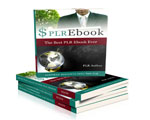License Type: Personal Use
License Type: Personal Use  File Size: 2,424 KB
File Size: 2,424 KB File Type: ZIP
File Type: ZIP
 SKU: 25314
SKU: 25314  Shipping: Online Download
Shipping: Online Download
Ebook Sample Content Preview:
This only applies to you if you setup a hosting account separate from your domain registrar. I gave you some reasons why you should keep them separate in Chapter 3, but ultimately it is your choice.
If you used a hosting account from the same place you got your domain name, this section will not apply to you, and you should skip ahead to Chapter 7.
Domain Name Servers are also commonly referred to as DNS, or Name Servers.
Let’s recap what we already covered earlier about what you get from your registrar and your hosting company. You use a registrar to purchase the exclusive right to use a domain name. You use a hosting company to host your website so that when someone types in your domain name they can see your website.
When you buy your domain name, your registrar automatically points your domain name to their name server. If you got your hosting package through the same company you purchased your domain through, you don’t have to do anything. When you upload your site to the server, it will show up without any problem.
When you purchase a separate hosting account, the host provider will have a different name server that you have to use. This means you will need to change this so your website will show up once you upload it.
Now I know this sounds complicated, but its actually easy. Here’s how you do it.
Because I use NameCheap to buy my domains and HostGator for my hosting, I will be showing you how to change it between those two. Whichever company you choose you will be able to do the same, and the way you do it will be very close to this.