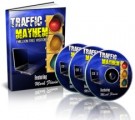License Type: Master Resell Rights
License Type: Master Resell Rights  File Size: 1,056 KB
File Size: 1,056 KB File Type: ZIP
File Type: ZIP
 SKU: 50629
SKU: 50629  Shipping: Online Download
Shipping: Online Download
Ebook Sample Content Preview:
You were given the opportunity to think about how much you wanted to charge for your eBook earlier. It is important that you decide which way you want to go.
Kindle offers you two royalty options when you publish yourself. They are 35% and 70%. The 35% royalty applies to sales in any territories. The 70% option applies to the territories of Andora, Austria, Belgium, Canada, France, Germany, Italy, Liechtenstein, Luxembourg, Monaco, San Marino, Switzerland, Spain, and the United Kingdom including Guernsey—Jersey and Isle-of-Man, the United States and the Vatican City
If you have chosen 70% then sales outside of the above territories will be paid at the 35% royalty rate.
If you select the 70% option you should also note that the list price on Amazon must be at least 20% lower than any other publisher offering the digital or physical version of your book.
If you have an eBook that is mainly from Public Domain work, you can only expect to receive the 35% option.
Amazon does have a minimum and maximum price list. If you select the 35% option your book must be priced between a certain set amounts (the minimum price is higher if your book is greater than 3mb in size)
You need to consider what is an appropriate price for a book in your chosen category. This will have shown up in the research you did earlier on in the challenge.
If you price your book too low then you may find it is not taken as a credible offering within the category, if you price your book too high you may find you simply are too expensive compared to your competitors.
Kindle allows you to update the pricing on your book at any time once it has been published, but bear in mind it can take up to 24 hours for a price change to become effective.
Today’s challenge is to decide the initial selling price for your book, sites across the Web.
TRACKING YOUR AMAZON KINDLE SALES
Knowing how much you sell on Amazon is probably very important to you, especially if it’s your first book and you’re all excited about it. There are several ways on Amazon to monitor your sales. If you have print books Amazon has ordered through you or if you have a Kindle Direct account, you can track in real time.
DIRECT REAL TIME
You can check your sales updates reports through both Kindle Direct Publishing and Amazon Advantage programs. All you have to do is log onto your account. You can check out your account as often as you want. Once a day is common, but you may want to check it more if you’re running a campaign of some kind, have an ad running, are mentioned on someone else’s site such as an affiliate site, or if you’ve created a blog post that mentions your book.
Other publishers often only give you monthly statements and they send them about three weeks into the next month, so it takes a long time to actually see your results. With Amazon, you can even track print sales through many of their features. They always offer ways to estimate your sales.
INDIRECT TRACKING
Indirectly, you can track your real-time sales in two ways. These are either by tracking the in-stock numbers or you can do it by tracking sales rank. You can find both of these on your Amazon book page. That is the page all of your potential customers can view. These numbers won’t mirror your sales exactly, but they can give you a good idea of how well your sales are going.
Since Amazon has a very large number of books, they can’t keep inventory of books that are slow sellers. If you have a self-published book, it probably falls into that category. Because of this, they will stock just enough as they anticipate your sales to be during that period of time. They base it on previous sales and only reorder when the inventory is low.
They do, however, entice people who browse to buy the book with statements like, “Order soon, only 2 left in stock.” This helps you in tracking. You can check to see if the inventory is changing at all.
You can use the in-stock numbers to let you know how many they have in stock. It will say something like “10 New in stock now” when they order new books from the distributor.
There are a few disadvantages to using the in-stock statistical method.
They’ll only list the number left in stock when that number is low. If you don’t know how many they ordered in the first place, you can’t figure out how many books they’ve sold.
You can only use the “in stock” number if you have a printed book. If your book is an eBook, you can’t track this way at all.
If you use the Amazon Best Sellers Rank, you can also indirectly track sales. You just have to scroll down until you find your book. There will be a separate page for paperback, hardcover, and Kindle. Find the Product Details section. Go to the end of it, and you can see what your sales rank is for your book.
You should know that this isn’t based on just sales of your book. It also takes into account sales of all books that are in that category. If you see 1,000, that’s awesome, but a ranking of 100,000 isn’t in the Kindle market.
If other books in your category are selling quickly and yours aren’t, your number goes up instead of down. It’s not what you want. Your rank goes up when you have more sales relative to the category than other books. They update the ranks hourly.
You should also set up an Author Central account. It’s simple to do, and it will let you see sales information that no one else can see. It only goes to you.
Another way is by the Nielsen BookScan. You can find this in the Amazon Author Central tools. It gives you data for sales of printed books for a period of 4-8 weeks. It’s close to real time and reflects sales of the prior week. It will also show you where they were from geographically. There may be a few sales that don’t show up, but it still gives you an idea of how well everything is going and where your books are selling.